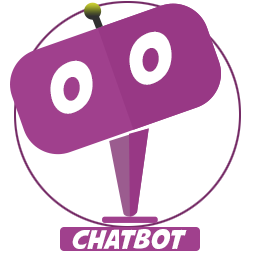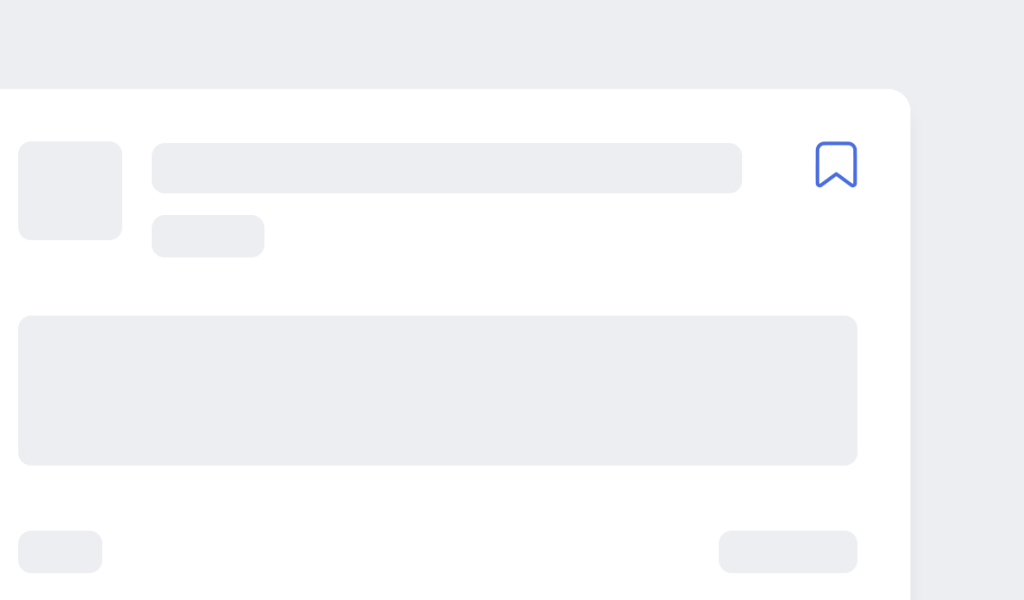Description
What is ChatBot for WooCommerce – WoowBot?
ChatBot for WooCommerce – WoowBot is a SIMPLE> and Native WordPress eCommerce ChatBot with zero configuration or bot training required. This plug n’ play chatbot or conversational, eCommerce shopbot does not require any 3rd party service integration. Use this eCommerce ChatBot for automated customer service.
This is a simple eCommerce ChatBot that lets your woocommerce shoppers search and find the right product quickly. If the shopper does not find the product they are searching for, they can email the shop admin directly from the ChatBot window. Use ChatBot for increasing sales in eCommerce websites.
Support, Bug Report, Feature Requests | for Advanced Features Upgrade to ChatBot for WooCommerce – WoowBot Pro Now! | Pro Version Demo with OpenAI and other Advanced Features
This shopping bot helps shoppers find the products they are looking for easily and increase store sales through conversational chatbot experience and increases your customer conversion rates!
You can make this plug n’ play ChatBot to work with any language with very little effort. Just change the languages from the ChatBot Dashboard. Grab the best ChatBot for eCommerce websites now!
A pro version of the ChatBot plugin is available with tons of advanced features that can provide automated customer support and can be integrated with OpenAI (ChatGPT) or Google’s Dialogflow . Use AI ChatBot for product recommendations in eCommerce and provide automated customer support.
Don’t have WooCommerce and Looking for a ChatBot plugin for WordPress? Try our ChatBot for WordPress WPBot plugin!
Next Generation Conversational Commerce for WooCommerce
Conversational commerce is the future of eCommerce. Enter WoowBot: a new way of customer interaction that allows brands to connect with their customers on a personal level with shopbots while creating a more natural interaction that mimics the physical world. 24/7/365, the WoowBot ChatBot can provide live chat support to your shoppers and provide product search services, order status (pro feature) or support(pro feature). Increase customer satisfaction, reduce costs to scale and improve ability to engage customers.
What Can this ChatBot do?
WooWBot is the first of its kind chatbot WooCommerce.
With the ChatBot Pro version, shoppers can converse fluidly with the Bot – thanks to the Integration with OpenAi (ChatGPT) or Google‘s Artificial Intelligence and Natural Language Processing (AI and NLP) from Dialogflow, Search and Add products to the cart directly from the chat interface and get Support.
WoowBot ChatBot Free vs Pro Version
WoowBot free version is a great Chat Bot tool for a small online store that does not require the advanced features of the pro version bot. The free version features list:
One template
Chat and search for products
Search using WooCommerce standard search function that uses title and description
Display products found and link to the product page
Adjust location of the button
Upload Custom Chat Icon
Language center to modify bot responses (in any language)
Custom CSS box
MO/Port included for translation of multi language in back end
WoowBot Pro Feature Highlights
Artificial Intelligence and NLP
WoowBot Pro is an Intelligent ChatBot – Powered by AI. Integrate with OpenAI (ChatGPT) or Google’s DialogFlow.
OpenAI (ChatGPT) for ChatBot WoowBot Pro
OpenAI ChatGPT latest models are supported. OpenAI’s API provides access to ChatGPT for a wide variety of natural language tasks. You can limit OpenAI responses based on keywords inclusion or exclusion to reduce token cost. The premium version also supports ChatGPT fine tuning and GPT Assistants. The GPT Assistants API allows you to build AI assistants within your own applications. A GPT Assistant has instructions and can leverage models, tools, and knowledge to respond to user queries. With WoowBot Professional and Master licenses use the Assistants you develop on the OpenAI playground trained with your own website data and/or upload your own PDF documents to answer from.
Onsite Retargeting, Exit Intent
Recover up to 25% of Abandoning Visitors with Onsite Retargeting. WoowBot detects exiting Visitors and displays a targeted offer to your visitor determined by you. Up to 25% of retargeted visitors will respond to your message and turn into customers. Targeted offers can be a coupon code, free ebook etc.
In-Chat Support and Contact
The Onsite Retargeting helps your Conversion rate optimization by showing special offers and coupons on Exit Intent, time interval or page scroll-down inside the ChatBot window. Track Customer Conversions with statistics to find out if shoppers are abandoning carts without completing orders. Get more sales!
Reduce Shopping Cart Abandonment
In addition to exit intent and remarketing offers, WoowBot can remind users to complete the checkout process when shoppers have products in the cart but they are not completing the order for some reason. Many shoppers add products to the cart but leave the site from other pages, after continuing to browse, before or after they reached the cart page.
If a user leaves the site and later comes back – WoowBot will remind the shopper with a custom message to complete the order!
All of these will translate into a much higher rate of customer conversion by reducing the potentials for Abandoned Cart.
In-Chat Support and Contact
WoowBot pro provides support directly from the Chat window. You can add commonly asked questions (FAQ) and answers in the backend that WoowBot will display when user goes to support area. If the shopper does not find answers to his question in the FAQ, he can opt to send a email to site admin or leave feedback!
Schedule the ChatBot to Work with other Live Chat Service
You can schedule WoowBot Pro to run only when you are not available for Live chat with other services – outside of your normal office hours. The Onsite Retargeting helps your Conversion rate optimization by showing your special offers and coupons on Exit Intent, time interval or page scroll down inside the chatbot window. Get rid of those other Exit Intent popups with a chatbot that talks directly with the shopper. Reduce Abandoned Cart by showing timely messages with the Chat Bot!
Here is a list of the WoowBot pro version feature highlights:
WoowBot Pro Plugin Feature Highlights
WooCommerce Specific Features
Woocommerce Product Search in Chat window
Product display order by and sorting options
Option to Show Only Parent Categories with or without Sub Category list.
Option to display order status with or without logging in
Show or hide cart item number with ChatBot icon
Option to exclude out of stock products from search results
Option to Enable/Disable Product Search, Featured Products, on Sale Products, Order Status buttons at start menu
Show recently viewed products for easy reference to the shopper
Show featured products until shopper has viewed other products
Quick Cart view
Display product details in-chat – complete with images, add to cart option and support for multiple images
Option to open product details in single page instead of Bot window
Onsite Retargeting and Remarketing to increase customer conversion rate and increase sales!
Show Retargeting messages for customer on Exit Intent, After Scrolling Down on page “X” Percent, Or after “X” seconds.
Show Retargeting message for customers to complete the checkout if idle for a set time
Customer Conversion Reporting with Charts and Graphs
Shopper Conversion Statistics by Day, Week, Month and Custom Date Range
Interactions
Create simple text responses easily from your WordPress backend.
Create FAQ area with multiple questions and answers with Categories (supports html)
Send eMail, Call Me Back & Feedback Collection
Collect User eMail for newsletter Subscription
Automatically supports images (jpgs, animated gifs) and Youtube Videos from WPBot Language Settings Responses
Add video in Support area just by pasting Youtube link
Option to Skip Greeting and Asking Name and eMail
Option to show the ChatBot for Logged in users only
Skip Greetings and Trigger an Intent (like a Custom Form)
Option to enable/disable asking for eMail address after asking name
Enable Asking for Phone Number
Quick Help for commands that can be used in-chat
Keyboard shortcuts (Ctrl+B to open bot, Esc to close)
OpenAI ChatGPT Integration
* Integrate with OpenAI so the WPBot can answer any questions
* OpenAI Content Writer and AI Content Generatror
* Open AI Image Generator
* Train and Fine Tune OpenAI
* Fine tune with your Website data (pages, posts and custom post types)
* GPT Assistant support. Upload your PDF, MSWord or other documents to train ChatGPT to respond from
* Generate and Upload website contents as JSON file to your GPT Assistant for AI training
DialogFlow Integration
Full integration with Google Artificial Intelligence, Machine Learning or AI Engine DialogFlow
Supports DialogFlow ES – Essential and DialogFlow CX
Use DialogFlow CX as visual workflow builder to create conversations that are easier to design, enhance, and maintain.
Supports Follow Up Intents and step by step Question Answers through Dialogflow custom Intents
Supports Rich Message Response & Card Responses from Dialogflow as FaceBook messenger app
Automatically supports images (jpgs, animated gifs) and Youtube Videos from DialogFlow Intent Responses
Advanced Name Recognition with DialogFlow
Sample DialogFlow Agent for quick import
Customization Options
Enable Extended Home Interface to present different interactive options to users
Enable or disable Different Sections and Buttons to show on the Extended Home interface
Option to choose on which pages WPBot should load
Option to disable WPBot on Mobile Devices
Option to Auto Open WPBot Window For First Time Page Load
Upload custom WPBot icon
Upload custom Agent icon
Customize primary colors to match your site
Customize bot response time
Option to Keep ChatBot window open when browsing
Hide/Show Icons at the bottom of WPBot window
User Conversions & Retargeting
Onsite retargeting and remarketing to increase customer conversion rate.
Show retargeting messages for customer on Exit Intent, After Scrolling Down “X” Percent, Or after “X” seconds.
Create different Reargeting messages for different pages
Collect User eMail for newsletter Subscription
Prompt User for eMail subscription with Retargeting Message
Export eMail Addresses as CSV
Out of focus Browser tab flashing with custom message
Notification Builder
Add multiple site notifications to show above the WPBot icon
Select an Intent for Click Action
Show or Hide Opening Notifications
Add links to any Intent in the Notification area so user can directly browse to the useful parts
Set Interval between notifications.
Start Menu
Manage the Start Menu buttons with Drag and Drop
Option to Enable/Disable all ready intents like Site Search, Call Me, eMail, FAQ, newsletter subscription etc.
Rearrange the Start Menu Items
Add Custom Menu Button with Link
Option to set after how many failed attempt to show Start Menu
Interactive Forms
Extend the Start Menu with the powerful Conversational Forms. It is a visual, drag and drop form builder. Conversations or forms can be eMailed to you and saved in the database (pro feature). You can create:
Conditional Menu Driven Conversations
Standard Contact Forms
Job Application Forms
Lead Capture Forms
Various types of Calculators
Feedback Survey Forms etc.
Language Support
Works with any language (multiple language support is available with WPBot Pro Master license).
Advanced Language Center to edit and change every WPBot responses, System languages, stop words and info messages!
Stop Words dictionary included and editable by admin. Bot will automatically exclude stop words from search criteria and chat commands
Add multiple variations of WPBot responses for each node. They will be used randomly and give an appearance of more human like responses.
mo/pot file included so you can translate backend to any language
RTL support
Multi Language support. Multilingual chatbot for international customers
Embedding Features
Embed code to use the WPBot on any other website including static HTML website
Widget Shortcode with the possibility to Load specific Intent (forms etc.) on a page or post.
Shortcode for Click to Chat Button with the possibility to Load specific Intent (forms etc.) on a page or post
Shortcode for WPBot on a Page or post (without floating icon)
Button Integrations
Full Integration with FaceBook Messenger for Customer Live Chat as a floating button
Light Integration with Skype, WhatsApp, Viber, Web Link & Phone Call
Integrate with 3rd party Live Chat services that provides a stand alone chat page link like Tawk.to
Misc. Features
Persistent chat history over user session on website
Option to Disable persistent chat history (Chat history is reset in every page)
Remember chat history in browser local storage and greet returning users
Option to Open pages in new or same window from search results
GDPR compliance (message with link to Privacy page)
Unsubscibe Command
Schedule day and time when WPBot will run. Make WPBot work with other Live chat software.
Plugin Auto Upgrades from WordPress backend
Priority Support
Support, Bug Report, Feature Requests | for Advanced Features Upgrade to ChatBot for WooCommerce – WoowBot Pro Now! | Pro Version Demo with OpenAI and other Advanced Features
Support, Bug Fix, Feature Request
We welcome your feedback and new feature requests for this WooCommerce chatbot! *
Let us know if you face any problem or need help with WooBot woocommerce chatbot.
Plugin Support Page *
Use
Simply Activating the Plugin will start showing WooWBot in the front end
Go to WooWBot under WooCommerce menu to adjust settings