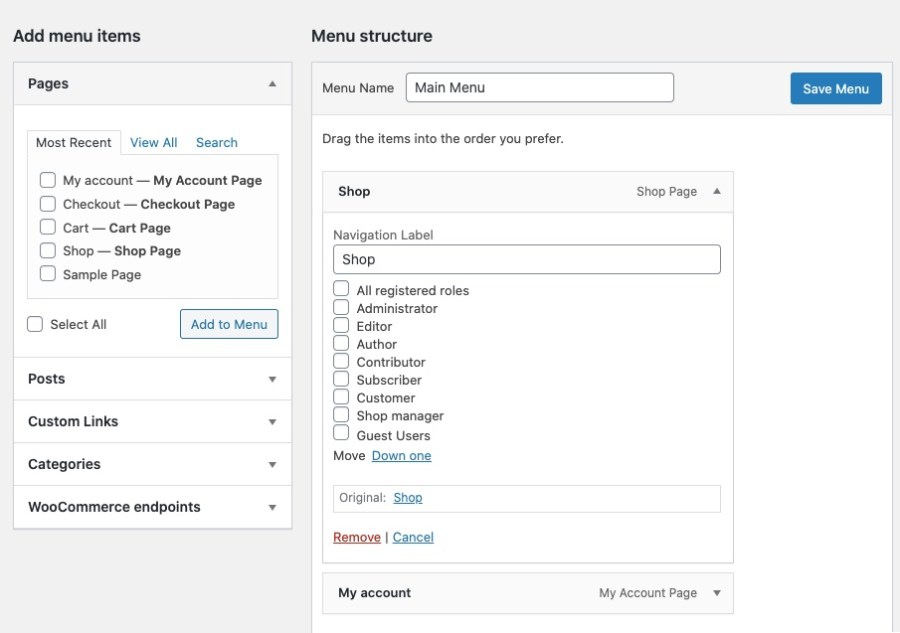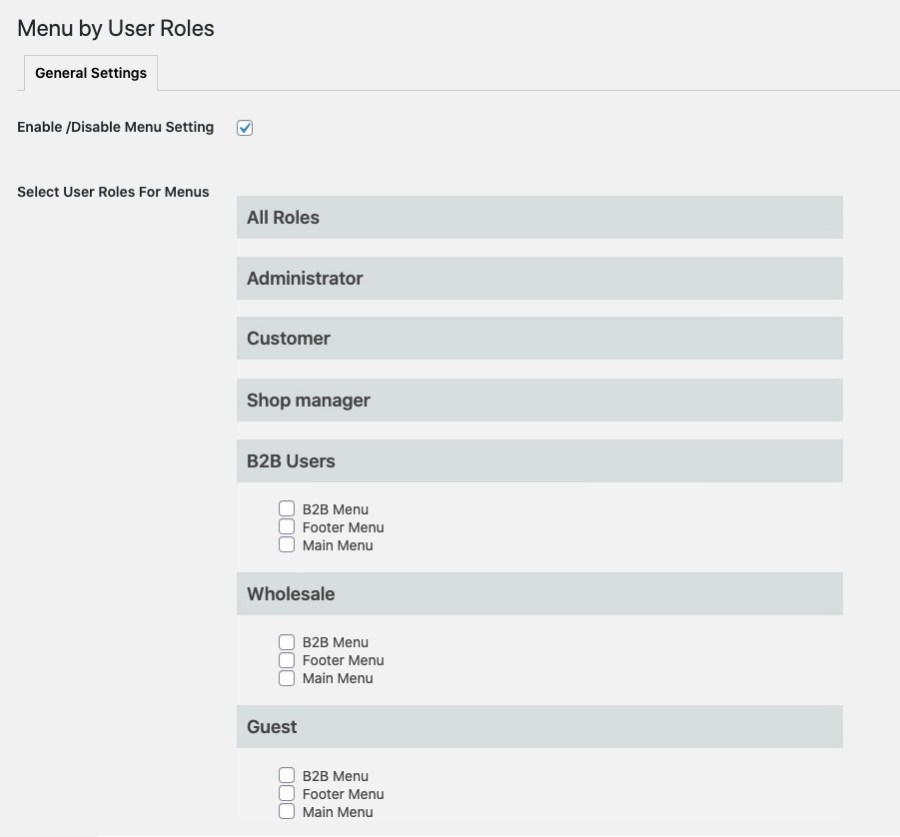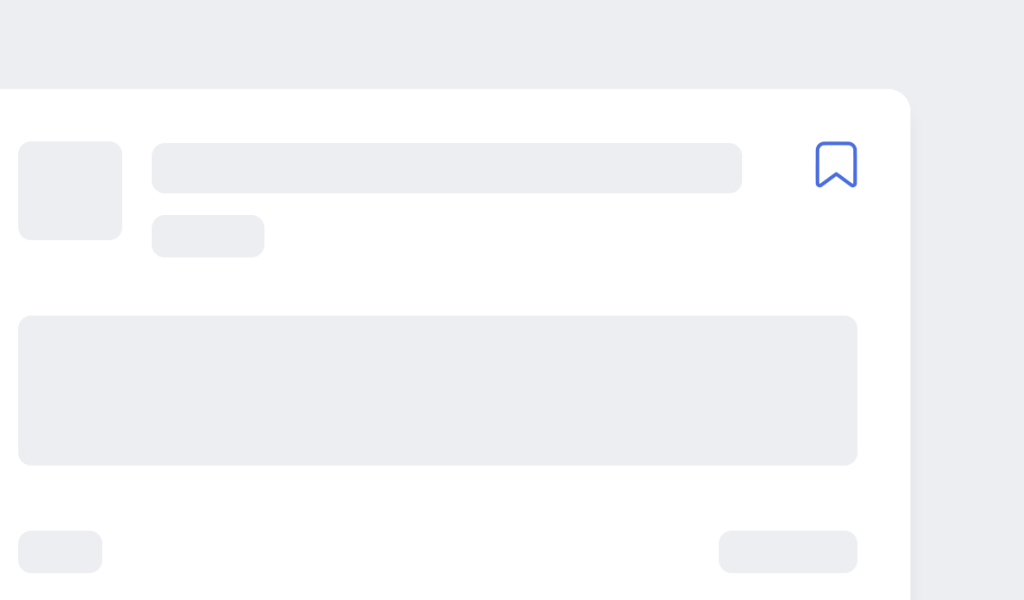Restrict entire menu or individual menu items based on guest users and registered user roles.
Menu by User Roles extension enables you to personalize your website menus for different people — non-logged-in users, B2B, wholesalers, retailers, and other VIP user roles. You can show/hide the entire menu, or its individual items, by specific user roles.
It’s a perfect extension for B2B & B2C merchants who want to control the visibility of their WordPress menus. Create a personalized user experience by showing the relevant menus to the right users.
Benefits:
Member Only Store:
If you have set up a members-only store, you might want to hide menus and only show relevant pages to guest users, so they understand why this store is private. It can also be useful to add pages like benefits, prices, etc., to get more memberships.
B2B & B2C Stores:
If you have a hybrid website, and you manage both B2B and B2C customers in the same store, then this is a must-have extension for you. It will allow you to set up various menus for different user roles, like B2B, wholesalers, retailers, general customers, and guest users.
Hiding Menu Items:
With this extension, you can hide individual menu items from specific user roles. Under each menu item, there are checkboxes to assign them to guests or other user roles. Leaving them empty will keep the item assigned to all registered and guest users.
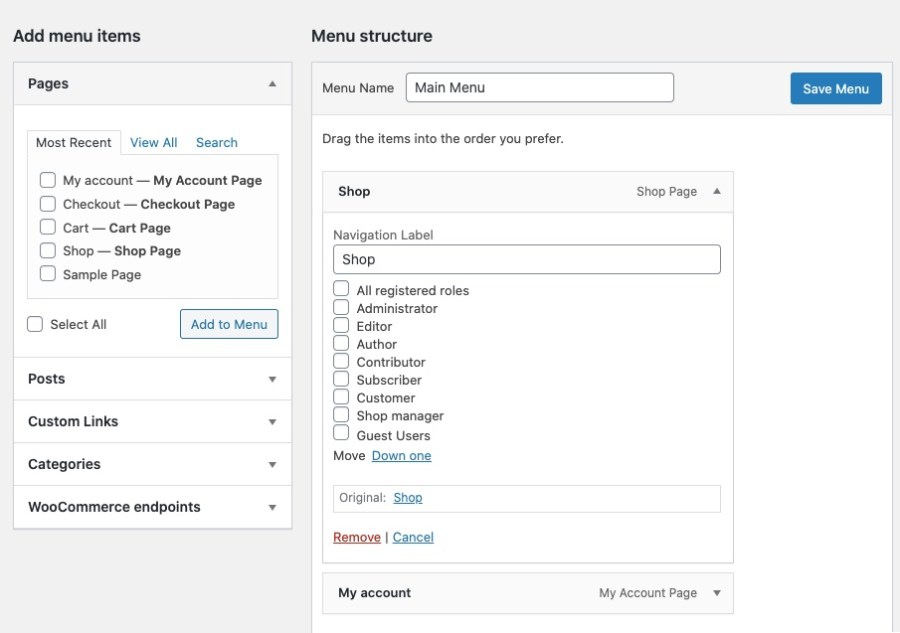
Hide Menus:
Unlike other extensions, this one allows you to assign whole menus to specific user types. Instead of assigning the items individually, you can create multiple menus by using the standard WordPress Menu feature and then using this extension to assign these menus to specific user roles and guest customers.
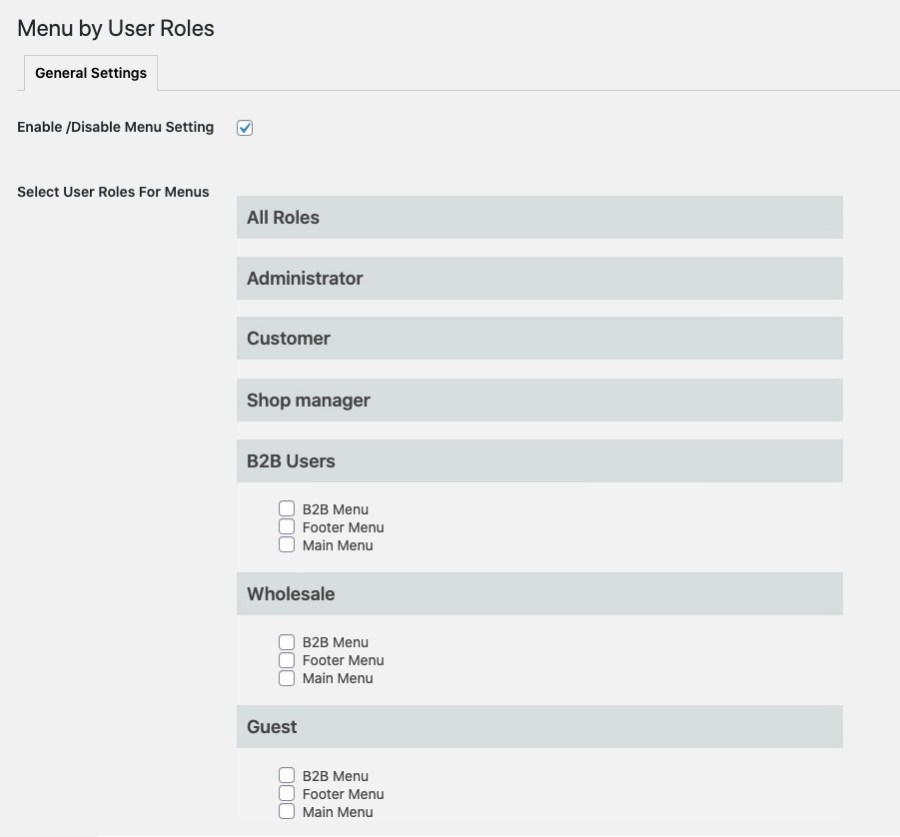
FAQs
Does the WooCommerce has to be installed to make this extension work?
This extension helps you to configure the standard WordPress menu and menu items by user roles. It can work with or without WooCommerce.
I have 2 menus and I want to show one menu to none loggedin and another one to registered users, is it possibe?
Yes, you can manage the visibility of the entire menu or individual items by user roles.