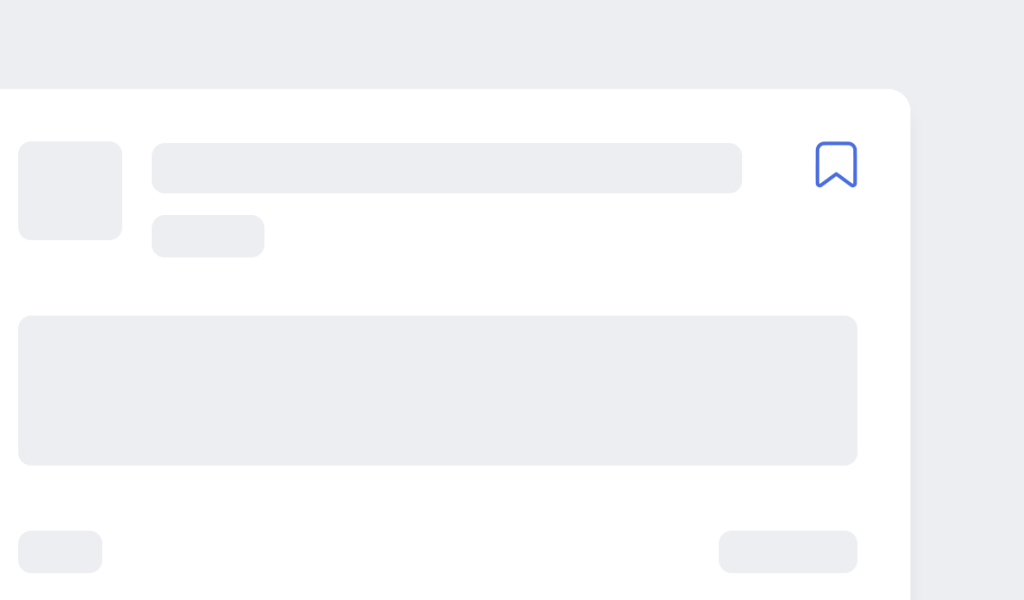Migrate your Shopify store to WooCommerce and effortlessly import your products, categories, orders, coupons, blogs, and pages to WordPress.
Migrate Your Shopify Store to WooCommerce With An All-in-one Solution
You can easily migrate your Shopify store to WooCommerce. Migrate Shopify to WooCommerce plugin enables you to easily import products, orders, coupons, blogs, and pages from Shopify to WooCommerce.
It enables you to migrate all the data in one go to eliminate chances of data loss. You can easily manage the migration of your online store without having to buy costly migration services.
Migrate your Shopify store data to WooCommerce in a simple step with the Shopify to WooCommerce migration plugin.
Features
Migrate 6 types of data from Shopify to WooCommerce
Product
Customers
Orders
Pages
Blogs
Coupons
Import specific products using various filters such as title, type, vendor, specific ID, publishing date, and status.
Apply filters to import all or specific specific data.
Track import with a progress bar
Key Benefits
Imports all data from Shopify to WooCommerce directly
Saves time and money
Easy configurations
This Plugin is fully compatible with HPOS(High-Performance Order Storage) and Multisite.
Import data through Shopify API
Using a Shopify app’s API key, the Shopify to WooCommerce migration plugin imports all data from Shopify to WooCommerce directly. This eliminates risks from third-party sources and ensures the security of your data.
Shopify to WooCommerce Migration Data Types
The Import Shopify to WooCommerce plugin enables you to transfer a wide range of data including products, orders, customers, coupons, CMS pages, and blog posts.
Import specific products using filters
This feature enables you to import specific products from Shopify to WooCommerce using certain conditions. You can import products based on various criteria such as title, product type, vendor, product IDs greater than a specific ID, publishing date and import Shopify products as a new product.
Import specific orders using filters
Shopify to WooCommerce migration plugin allows you to import orders based on filters. Skip importing customers address while importing orders. You can import orders by applying filters for orders that are created at/before/after a specific date. You can also filter orders by financial status (authorized, pending, paid, refunded, avoided) and fulfillment status (shipped, unshipped, partial, unfulfilled).
Import all or specific coupons by applying filters
With the Shopify to WooCommerce migration plugin, you can import coupons based on a specific start or end date. You can import existing coupons as a new coupon.
Import pages, blogs, and customers
Choose to import your CMS pages, blog posts, and customers list. This will import the page’s title and content, blog post title, content, tags, featured image, and customer’s first name, last name, phone, address, city, province, zip, and country.
Track import with a progress bar
Migrate Shopify to WooCommerce extension allows you to track imports with a progress bar.
Shopify to WooCommerce migration made Easy
The plugin is extremely simple to configure. Just put your Shopify API key and password and you are all set to migrate your Shopify store to WooCommerce.
FAQ’s
1. How can I migrate my Shopify store to WooCommerce?
Use the Shopify to WooCommerce migration plugin to transfer your store. With the help of this, you can easily migrate products, categories, orders, coupons, blogs, and pages from Shopify.
2. Can I migrate specific data to my WooCommerce store instead of the whole data?
Yes, with the help of filters, you can effectively manage which data you need to import.
3. How does the migration plugin ensure the security of my data during the transfer?
The Shopify to WooCommerce migration plugin migrates data from Shopify to WooCommerce with the help of the Shopify app’s API key. It ensures data security by eliminating risks from third-party sources.
Compatibility
Our plugins are designed to be highly versatile and also compatible with the most commonly used themes, browsers, builders, and mobile views. We understand the importance of flexibility and integration when it comes to enhancing your website’s functionality. Our plugins can effortlessly integrate with the following:
Themes Compatibility
Store Front
Avada
Flatsome
Porto
Woodmart
WooCommerce default theme
Divi
Builders
Elementor
Bakery
Divi
Also Compatible with
Multi-Site
PHP 8
Mobile Layouts
How to Get Started
Purchase Migrate & Import Shopify to WooCommerce from WooCommerce.com
Download and install the extension
Activate the extension
Go to the WooCommerce > Settings> Shopify to WooCommerce tab to enable and configure the settings
Read the full installation guide here
Documentation
Looking for assistance? Check out the extensive documentation for a complete understanding of the WooCommerce Migrate Shopify to WooCommerce plugin.
View documentation
Questions and Support
For Questions and Support: If you have inquiries before making a purchase or require assistance, don’t hesitate to contact our support team.
Send email