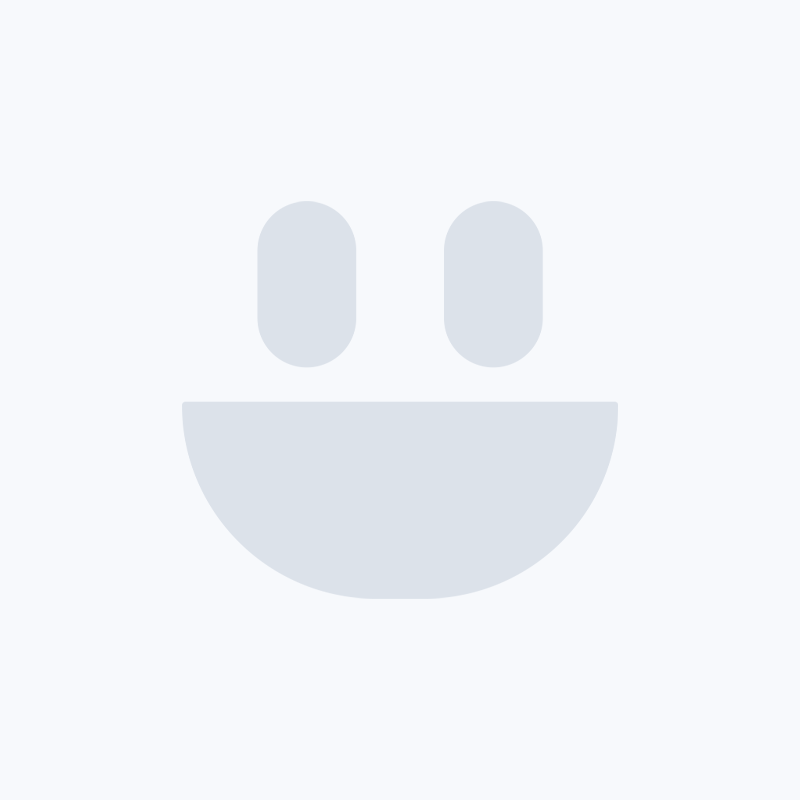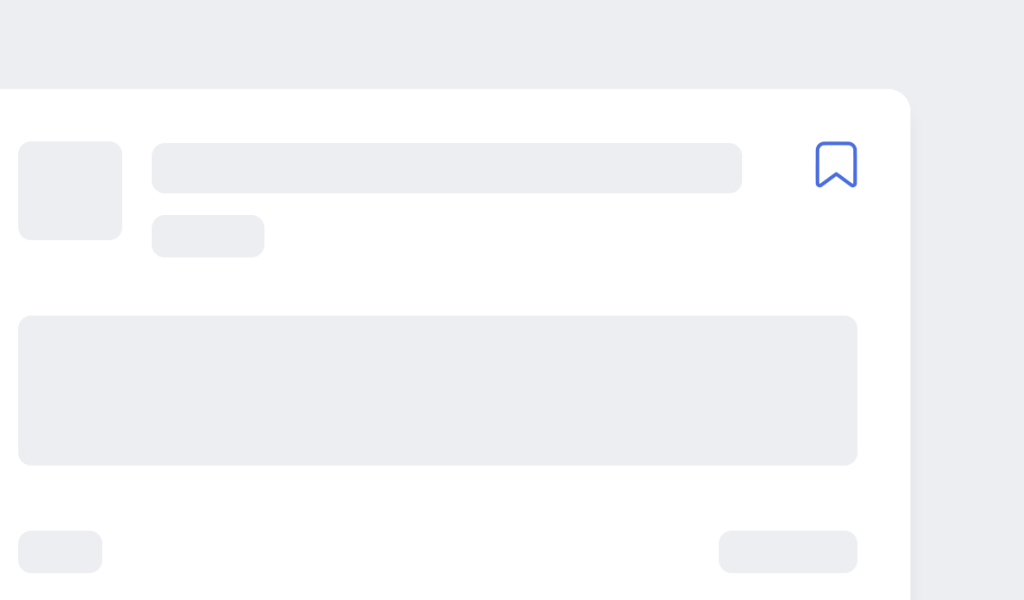Description
“What I needed: Easy to configure, and helpful support in the forum. Working as expected.” – ⭐⭐⭐⭐⭐ reivorz
Main Page | Support Forum | Documentation & How to | Demo
As the eCommerce landscape advances, establishing distinct order prerequisites, including setting minimum and maximum bounds, as well as numerous other conditions like weight and volume, becomes imperative, underscoring the necessity for a more refined tool.
Our plugin excels in this domain, providing a comprehensive command over minimum/maximum limits and various order conditions for your WooCommerce setup, all embedded within a simple, intuitive interface.
Accommodating a variety of order metrics, the plugin empowers you to enforce constraints whether they relate to order total, product quantity, or specific dimensional parameters, delivering a broad application spectrum.
Whether your goal is to enforce specialized limits, numeric prerequisites, or enforce particular conditions for your customers’ orders, our tool has been professionally crafted to fulfill such demands, while concurrently enhancing the entire purchasing process.
Before delving deeper into our plugin features, here is what to expect:
Expansive Order Limit Management: Customize minimum and maximum order requirements based on total, quantity, and various physical measurements (e.g., weight, volume, length), along with limitations based on categories and tags, ensuring optimal control especially for bulk purchases or specific order specifications.
Multi-Dimensional Capability: Activate various conditions concurrently, such as min/max order total, quantity, and various physical dimensions, ensuring all aspects of an order comply with established parameters.
Tailored Customer Messaging: Offer customizable messages to customers on cart and checkout pages, enhancing communication and clarity throughout their purchasing journey.
Inclusive/Exclusive Calculation Options: Decide if you want to include or exclude elements like taxes, shipping, discounts, and/or fees when calculating the total order sum, providing unmatched control over order validation.
User Role-Specific Conditions: Choose to apply diverse order conditions based on user roles, enabling a full approach to order management.
Checkout Page Management: Optionally restrict access to the checkout page for customers when amount prerequisites are not fulfilled, preventing “surprises” for your customers a bit late.
Advanced Maximum Amount Controls: For maximum limits, choose to validate amounts immediately upon adding to cart, or alternatively, entirely conceal the “add to cart” button for products when amounts surpass the defined limits.
Recommended By
LearnWoo: 6 Best Free Plugins that Restrict Amount
WPHive: Order Minimum/Maximum Amount for WooCommerce
ThemeLocation: How To Set Minimum Order Amount In WooCommerce
Frip In: 6 Best WooCommerce Minimum Maximum Quantity Plugin
WPGlob: Best WordPress Product Management Plugins For Easy Usage
Main Features: FREE Version
Limit Orders by ِAmounts: Sum, Quantities, or BOTH
Restrict minimum & maximum based on order sum amount or product quantities
Specify customized minimum or maximum sum, minimum or maximum quantities, or any mix of these values to restrict orders
Select to apply rules collectively (matching all requirements) or any of them
Choose to calculate sum based on “Order total” vs “Order subtotal”
Ultimate Restrictions Options: Limit Orders by Anything you need
Restrict orders minimum & maximum values based on Product Weight added to cart
Restrict orders minimum & maximum values based on Product Volume added to cart
Restrict orders minimum & maximum values based on Product Length added to cart
Restrict orders minimum & maximum values based on Product Width added to cart
Restrict orders minimum & maximum values based on Product Height added to cart
Restrict orders minimum & maximum values based on Product Area added to cart
Restrict orders minimum & maximum values based on Number of Unique Products added to cart
Restrict orders minimum & maximum values based on Number of Unique Product Categories added to cart
Restrict orders minimum & maximum values based on Number of Unique Product Tags added to cart
Mix & Match any of the above values to meet your desired needs
Guide Users With Notification Messages on Product Page, Cart, Mini-Cart & Checkout
Choose to show messages as notices only or error (to prevent proceeding to cart or checkout)
Select to show the first unmet condition, or a message for each unmet requirement
Customize messages for each minimum and maximum condition not meeting the defined values
Show informed messages by highlighting wrong & correct values using %amount% (requirement) and %total% (customer current value), or choose from %diff%, %amount_raw%, %total_raw%, %diff_raw%, %fee_amount% all available to show in any notification message
Customize messages with full support for HTML
Multi-Language support (WPML/Polylang): Show translated messages for your multi-language store
Notification Messages Position
Have a full control where your messages appear based on page (select one more more than a position on each page):
Product Page: Select one or more of the following locations:
Before/after add to cart button
Before/after quantity
And more…
Cart: Select one or more of the following locations:
Before cart
Before cart table
Before cart content
Cart content
Cart coupons
And more…
Mini-Cart: Select one or more of the following locations:
Before/after mini-cart
Before/after mini-cart content
And more…
Checkout: Select one or more of the following locations:
Before Checkout form
Before/after customers details
In Billing or Shipping
And more…
Customize Orders Minimum & Maximum Limits by User Roles
Control minimum & maximum amounts each customer can buy based on their user role
Supports all built-in user roles as well as custom roles created by 3rd party plugins
Full flexibility defining either minimum values, maximum values, or both for any role
Go further and apply the restrictions on user basis, restrict (or increase) min/max order limits for any selected user
Control restriction priority (set the order in which min/max amounts are applied across different roles)
Control Restrictions & Limits for Logged/Non-logged in Users
Require non-logged in users to login in order to see min/max requirements
Customize notification message appearing for guest/non-logged in users
Select if message will be of a notice or error type
Advanced & Customized Options
Prevent proceeding to checkout by redirecting users to cart page and/or hiding “Checkout” button
Enable sum cart total rounding (round, ceil, floor) for 100% accuracy of orders sum matching desired restrictions
Exclude taxes from order total/subtotal
Exclude shipping, discounts, or fees when applying restrictions on Order Total
Include WC Subscription recurring amount to cart total
Validate maximum limits when customer clicks “add to cart” button
Hide “Add to cart” button if maximum limits are reached on shop/archive or product pages
Show custom messages on shop & product pages when “Add to cart” button is hidden
“Just Amazing!: Requested a feature and in no time new version was released with enhancements. Really appreciate the effort!” – ⭐⭐⭐⭐⭐ Gangesh Matta
“Very good plugin and excellent support!: Very responsive support. Bugs acknowledged and fixed. Product enhancement requests fulfilled lighting fast. Simply amazing!” – ⭐⭐⭐⭐⭐ jlstysis
Do More: PRO Version
Too many features already?
All what’s listed above is included in the free version of the plugin, however, if you would want to unlock new potentials for forcing minimum & maximum amounts for your store, we offer the upgraded Order Minimum/Maximum Amount for WooCommerce plugin.
Upgrade & get a collection of more features, such as:
Add Fees When Going Below Minimum & Exceeding Maximum Amounts
Allow exceeding defined maximum values while applying custom fees amount
Sell below minimum amounts but with extra fees
Define custom fees based on amount type (sum, quantity, weight, volume, etc.)
Properly title each fees based on amount type
Customize Minimum & Maximum Limits on Users Level
Apply minimum & maximum restrictions on user basis, restrict (or increase) min/max order limits for any selected user
Define either minimum values, maximum values, or both for any role to apply to any user
Control restriction priority (prioritize user restriction over shipping restrictions for example)
Create Minimum & Maximum Amounts By Product, Category, or Tag
Set different min/max amounts per product, product category and/or product tag
Customize values on product, category, or tag edit pages based on the desired rule or combination for rules
Variation support: Define minimum & maximum allowed amounts by product variations
Customize Minimum & Maximum Amounts By Shipping
Define minimum & maximum amounts per shipping method (by having min/max values for each method)
Do the same for shipping instance or shipping zone
Customize messages appearing with wrong values based on shipping criteria
Hide unavailable shipping methods when no methods are available based on defined values
Customize Minimum & Maximum Amounts By Payment Gateway
Define minimum & maximum amounts per each payment gateway
Hide unavailable payment gateways when no gateway matches the values defined
Customize messages appearing with wrong values based on payment gateway
Memberships Compatibility: Define Min & Max Amounts by Membership Plugins
Control order amounts for membership stores
Compatible with WooCommerce Memberships, MemberPress and SUMO Memberships plugins.
Define Minimum & Maximum Amounts by Currency
For multi-currency, specify minimum & maximum amounts per currency
You can define order amounts (sum, quantity, volume, etc.) for any currency supported by WooCommerce
Opt to prioritize restrictions by currency over any other restrictions
Apply or Skip Minimum & Maximum Amounts by Coupons
Select to apply minimum/maximum amounts (defined on all plugin settings) ONLY if selected coupon(s) are applied
Select to remove minimum/maximum restrictions if specific coupon(s) are applied
Apply or Skip Minimum & Maximum Amounts by Product, Category, or Tag
Specify to apply min/max amounts only if desired product(s), category(s), or tag(s) are present in cart
Similarly, remove any restrictions based on product, category, or tag
Include & Exclude options support simple products, variable products, and even variations
Calculate Cart Total Based on Specific Product, Category, or Tag
Utilize this option to calculate the limit exclusively for selected product(s), category(s), or tag(s), regardless of other items in the cart
Calculate cart total to specify the desired minimum or maximum amounts based on a mix of products only
Restrict Quantity Input Field on Product Page by Minimum & Maximum Amounts
Set default quantity based on “Per product” minimum limits
Set minimum parameter based on “Per product” minimum limits
Set maximum parameter based on “Per product” maximum limits
More Advanced Options
Use shortcodes for amounts to define custom values
Control Non-logged in user messages display locations
Product Bundles: Compatibility with Product Bundles by including bundled cart item on cart total calculation, or creating bundle price amount type
WooCommerce Subscriptions: Compatibility with WooCommerce Subscriptions by skipping min/max amount checks if the user has a switching subscription item in cart
Currency Switcher for WooCommerce: Compatibility with Currency Switcher for WooCommerce – By WP Wham to get exchange rates from the Currency Switcher plugin
REST API Support: Add user metas to the REST API
Premium Support
And much more.
Why WPFactory?
Experience You Can Trust: Over a decade in the business
Wide Plugin Selection: Offering 65+ unique and powerful plugins
Highly-Rated Support: Backed by hundreds of 5-star reviews
Expert Team: Dedicated developers and technical support at your service
What’s Next? Discover More Plugins by WPFactory
WPFactory has a diverse range of plugins tailored to enhance your experience, some of our top-selling plugins are:
Min Max Step Quantity: Set minimum, maximum, step, and default product quantities, including dropdowns and decimal options on WooCommerce (Free version)
Cost of Goods for WooCommerce: Enhance profit maximization and financial management by accurately calculating your WooCommerce store’s COGS (Free version)
Maximum Products per User: Impose personalized purchase limits based on user roles and date ranges to manage customer buying behavior (Free version)
Order Minimum/Maximum Amount: Customize order limits by amount, quantity, weight, or volume, including user role, category, and more (Free version)
EU/UK VAT Manager for WooCommerce: Automate VAT compliance for your WooCommerce store, including settings and VIES validation for a seamless experience (Free version)
Email Verification for WooCommerce: Boost security and credibility by verifying customer emails, reducing spam, and improving email marketing (Free version)
Free Shipping Over Amount for WooCommerce: Encourage higher spending by offering free shipping based on amount, with a progress bar for customers (Free version)
Dynamic Pricing & Bulk Quantity Discounts: Advanced dynamic pricing and discount rules for WooCommerce, encouraging bulk purchases and driving more sales (Free version)
❤️ User Testimonials: See What Others Are Saying!
“the plugin is very well made, it has many options even in the free version. I needed support and it solved my problem in just a few seconds. I am very satisfied” – ⭐⭐⭐⭐⭐ Maurizio Coda
“Wow such a fantastic plugin! The ability to set minimum order value saved us completely” – ⭐⭐⭐⭐⭐ Helen
“Using the Pro version. Support has been very good. They really know their product and WP. Product works well with lots of options.” – ⭐⭐⭐⭐⭐ Washington Chestnut Co
“The best: The best supports ever! They have helped me with everything I have needed! It has been a pleasure. Also the Plugin itself work perfectly!” – ⭐⭐⭐⭐⭐ matte61