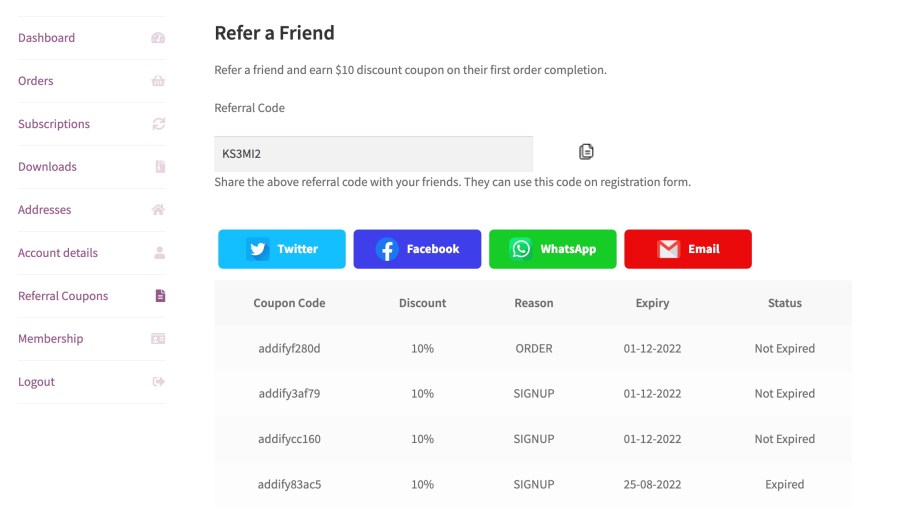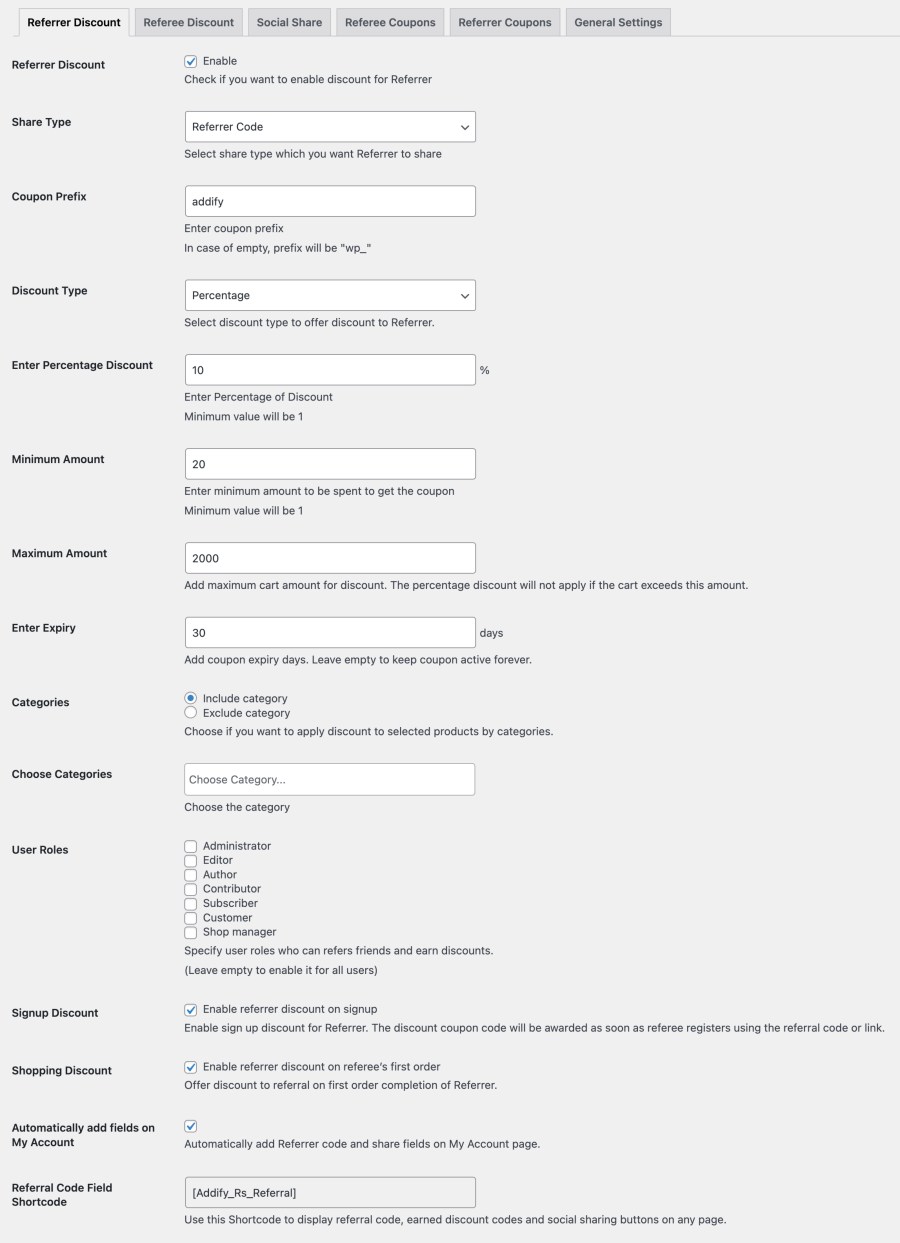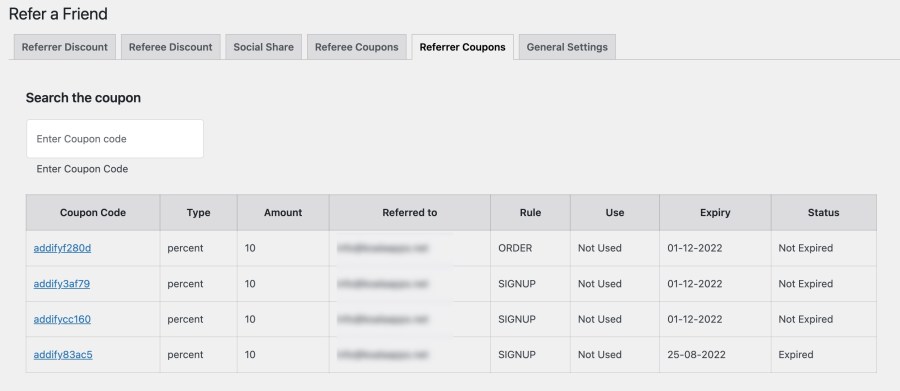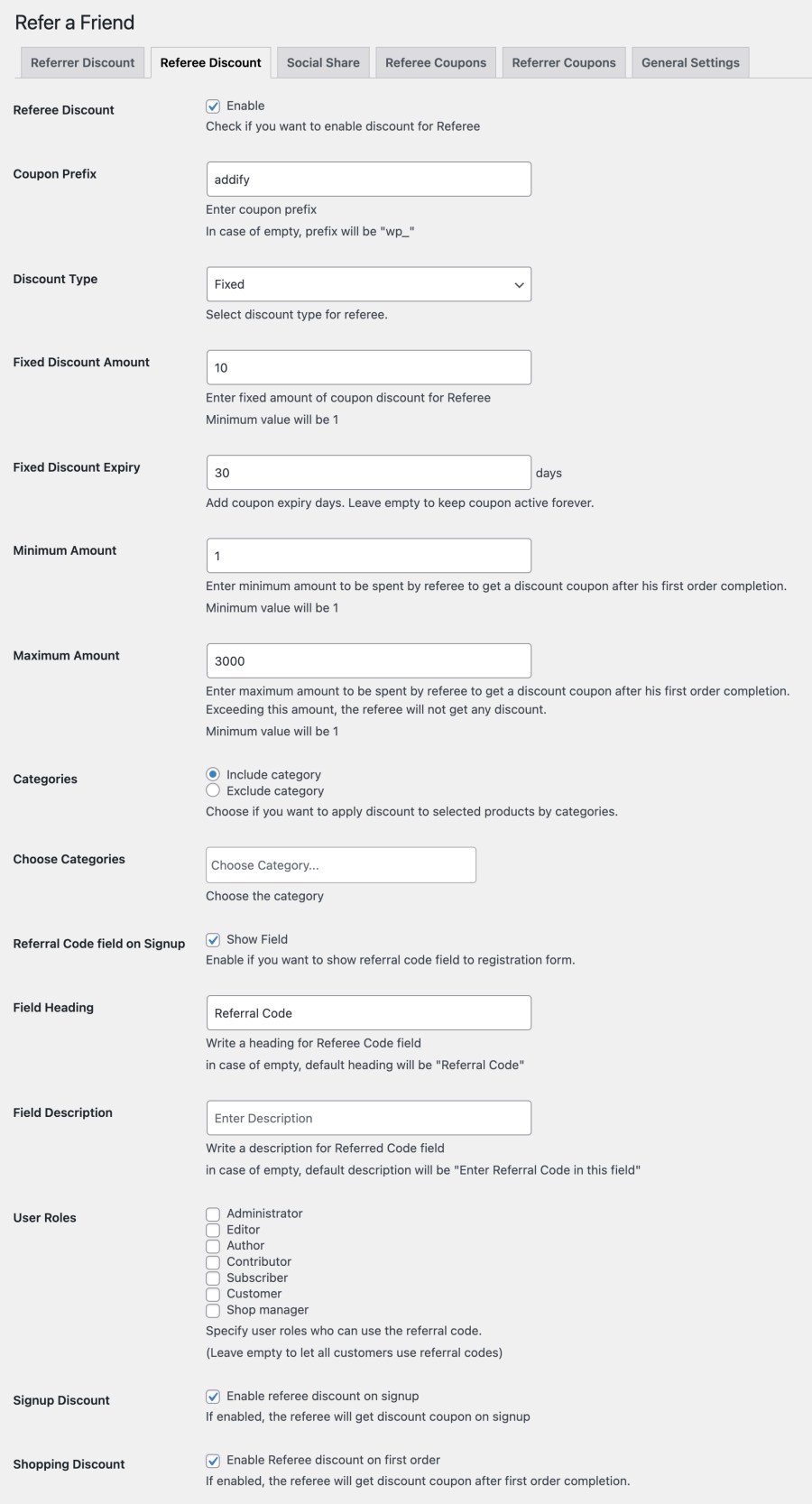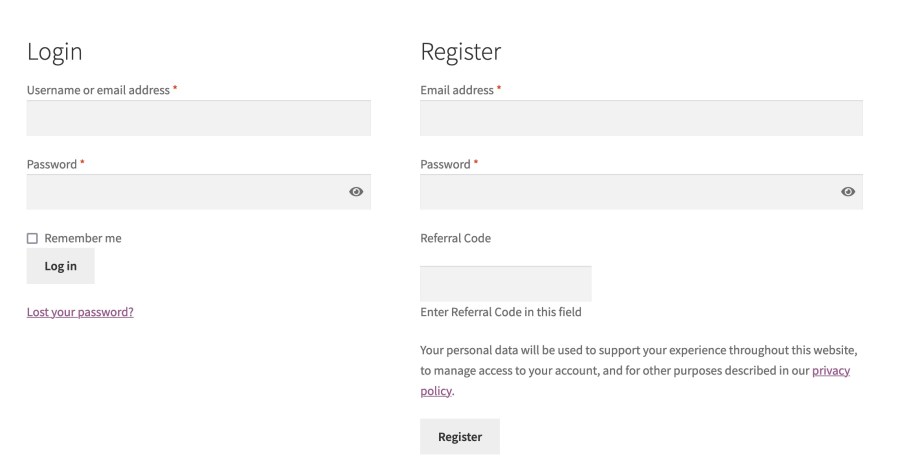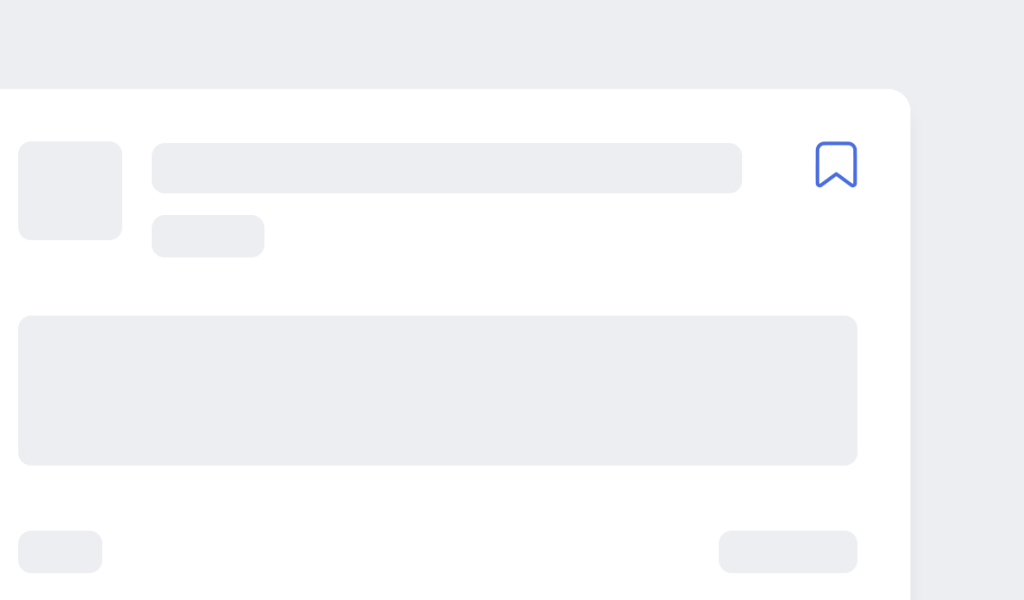Increase customer satisfaction and revenues when you reward customers for referrals with the Refer a Friend extension for WooCommerce.
Reward Customers for Referrals
Referrals from other customers are the best recommendations for your business. Encourage customer referrals by offering referral rewards with the Refer a Friend extensions for WooCommerce.
Refer a Friend creates a simple and effective email-based referral program. It is easy for store owners to manage and customers to use. It rewards customers with discount codes for their referrals. It can also reward the customer and the friend they referred to you with discount codes.
Award discount codes based on the new customer’s account registration or after the completion of their first order.
You can restrict discounts to specific user roles and, or product categories. You can also award discounts in fixed amounts or by percentages. A maximum discount cap can be set.
Features
- Allow customers to refer friends and earn discount coupons
- Grant discount coupons based on
- Signup
- After first order completion
- Both
- Ability to reward
- Record referral based on referral-code or referral link
- Offer fixed-amount or percentage-based discount coupons
- Restrict coupons based on order amount
- Include and or exclude specific products or categories from discounts
- Customize coupon prefixes and expiration dates
- Display the referral code field on the Registration form
- Customize referral system content on the My Account page
- Add social sharing buttons for direct sharing
- List earned coupons on the My Account page and on the Admin panel
Referral details at My Account
Display referral program details on a customer’s My Account page along with the referral code, social sharing buttons, and earned coupons. Store admins can customize headings, social sharing, and other details from extension settings.
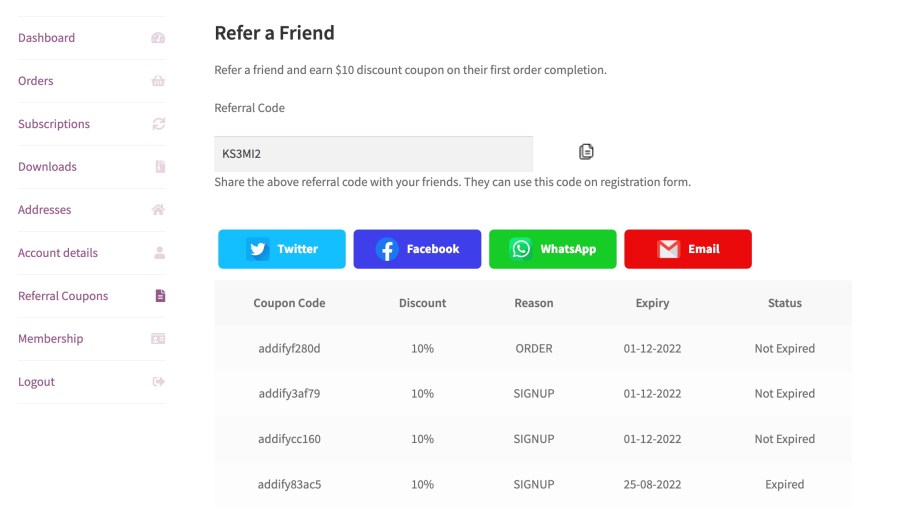
Referrer discount options
The Refer a Friend extension by Addify, enables you to reward a referrer with a discount coupon. You can customize the following referrer discount options.
- Record referral via a link or a referral code at registration
- Customize a coupon prefix and expiration date
- Offer discounts in fixed or percentage-based amounts
- Add minimum and maximum cart limits to granted discount coupons
- Include or exclude categories for discounts
- Restrict referral program by user roles
- Reward referrer on signup or after their first order
- Use shortcode to display referral program details on any page
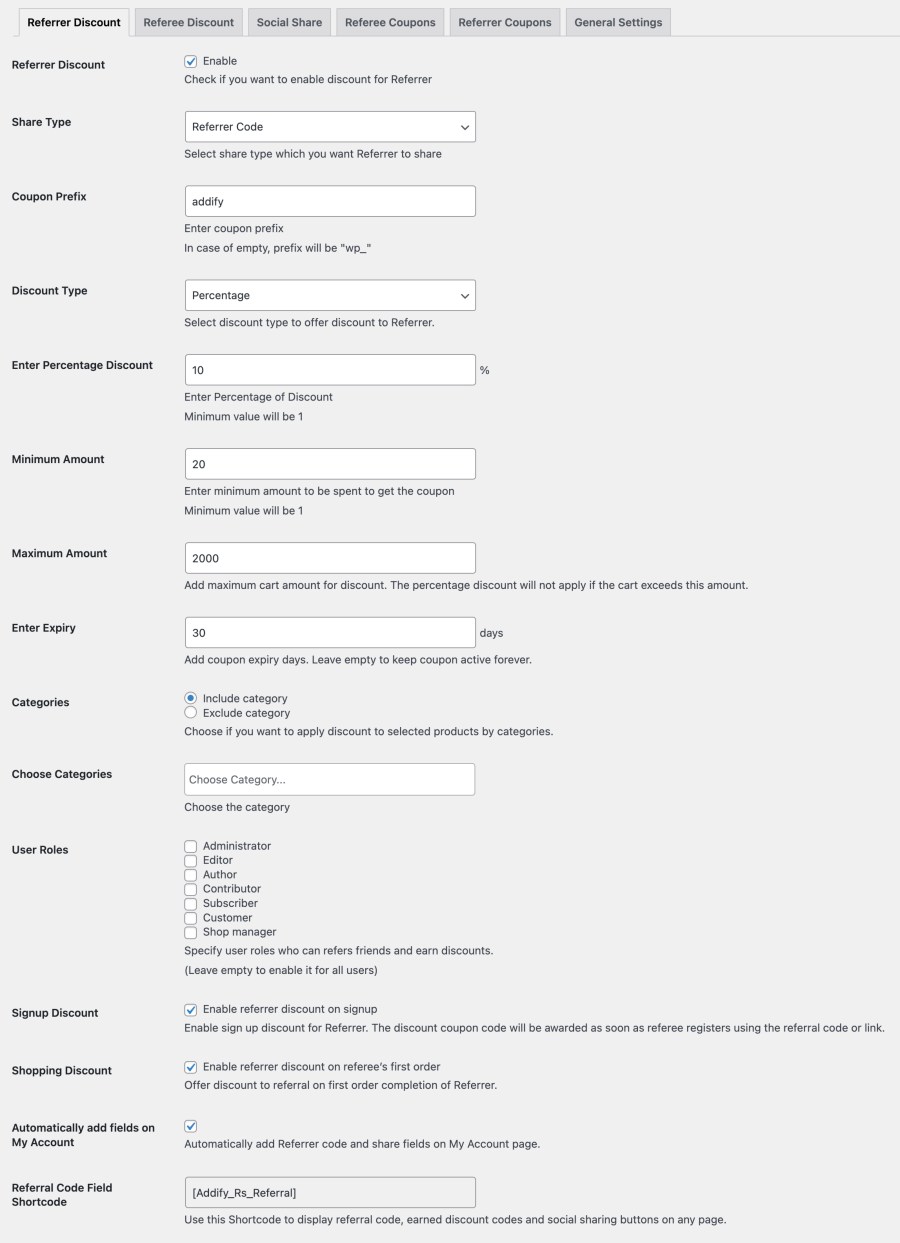
Referrer coupon details
The extension keeps a log of coupons generated for referrers along with the discount amount, referee email, coupon expiration date, and status.
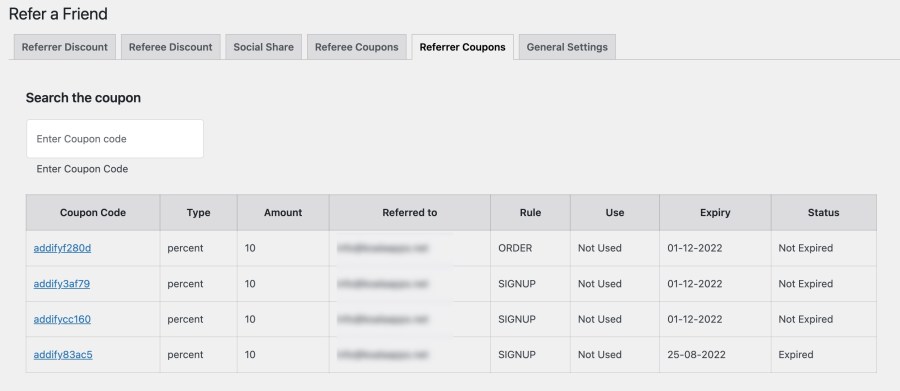
Referee discount options
With the Refer a Friend extension, you can reward a referee with a discount coupon. You can customize the following referee discount options.
- Enable referee discounts
- Customize coupon prefixes and expiration dates
- Set discount in fixed or percentage amounts
- Add minimum or maximum cart limits to granted discount coupons
- Display the referral code field on signup forms
- Include or exclude categories for discounts
- Restrict referral programs by user roles
- Reward referrer on signup or after first order
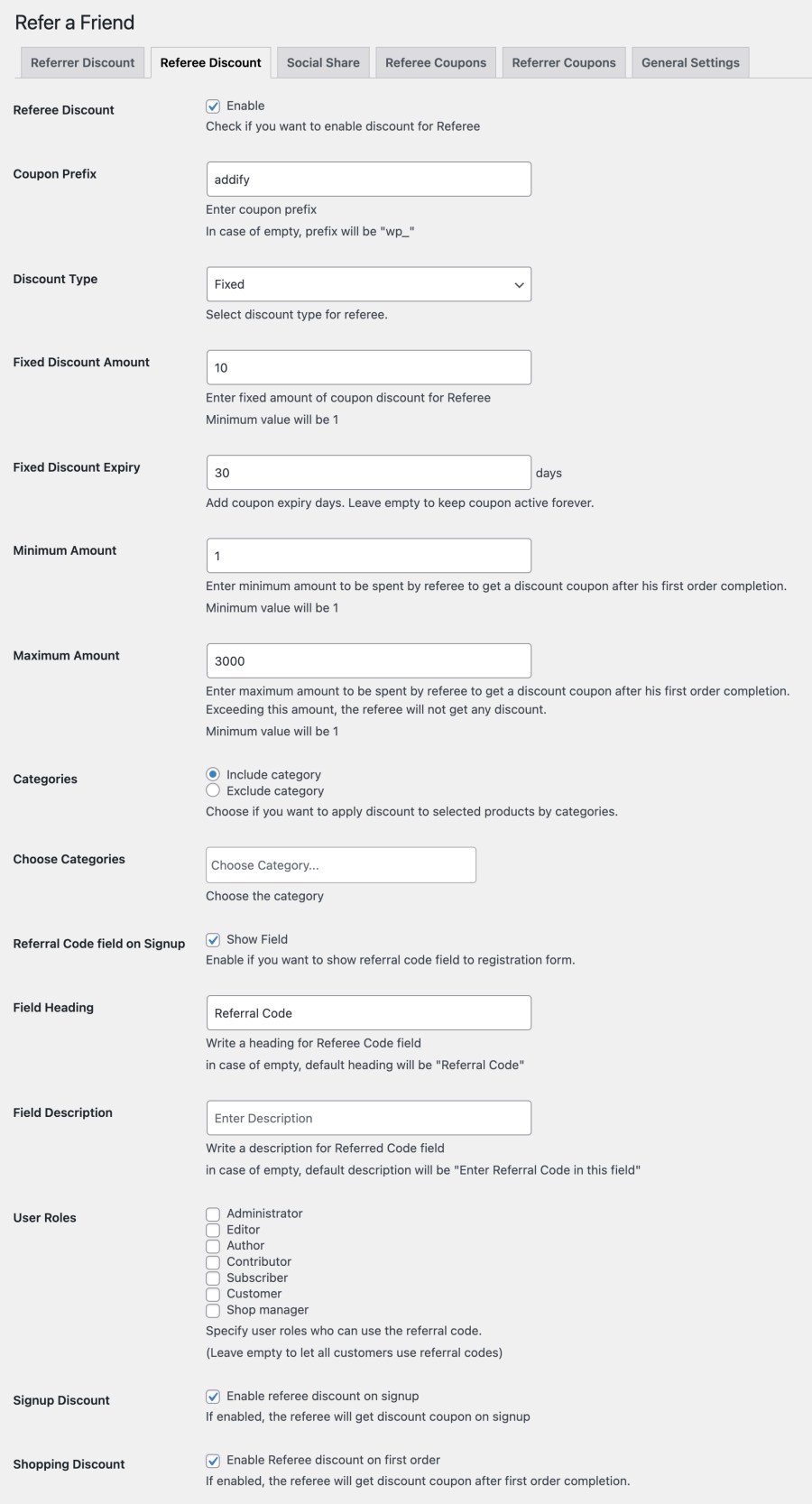
Referee coupon details
The extension keeps a log of coupons generated for a referee along with the discount amount, referee email, coupon expiration date and status.

Referral code field on registration
The referral code field enables new customers to add the referral code shared by their friend to earn their discount.
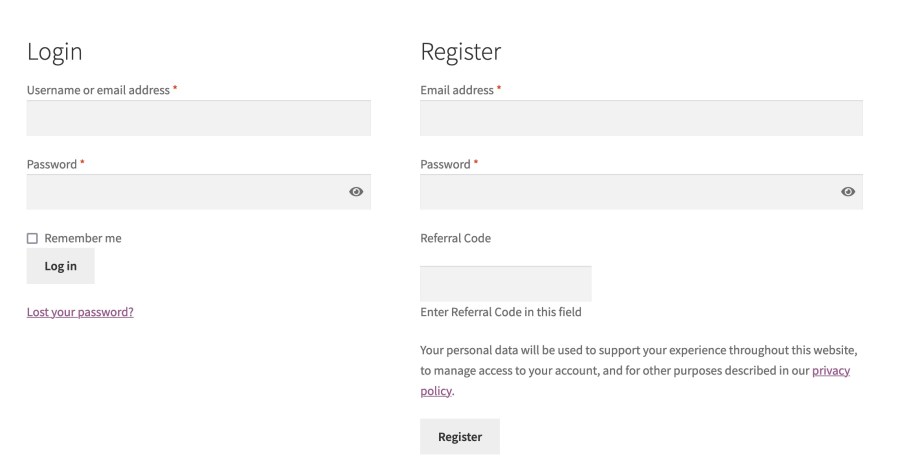
Requirements
Minimum PHP version: 5.2