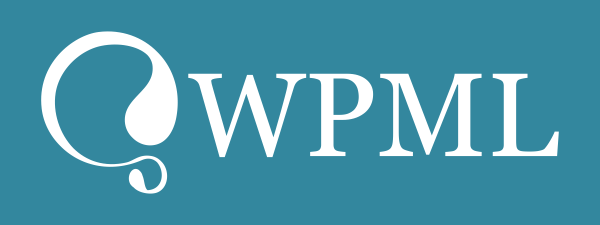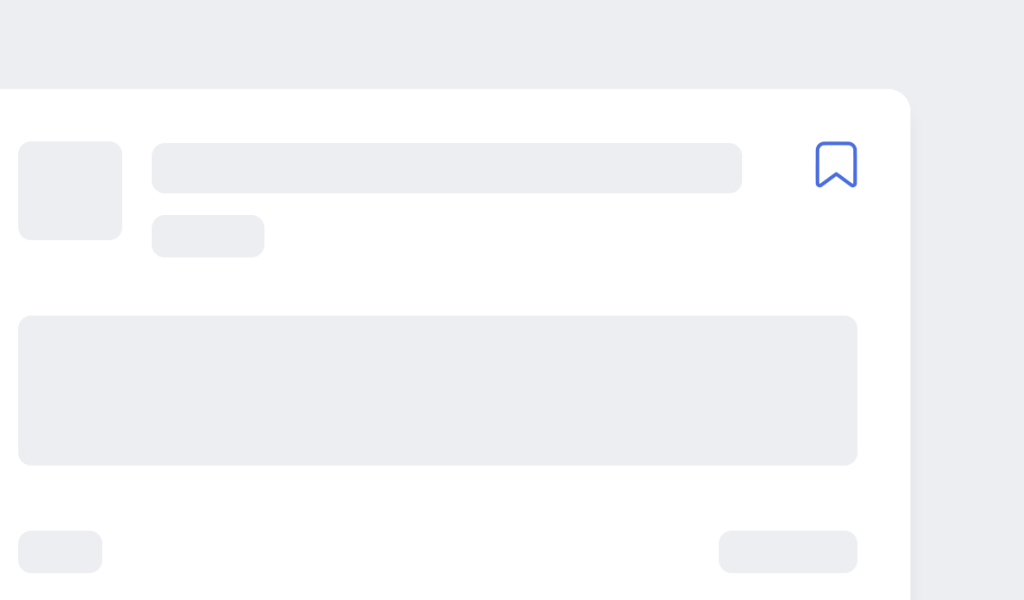Sell rental products in your store, manage rental orders and more.
Packed full of features to sell and manage rentals in your store
Looking to sell rentals in your store? This extension has a huge amount of product options for pricing, availability, deposits, add-ons, and more, selling rentals in your online store is only a few clicks away.
Your customers can select rental dates from the rental form calendar on the product page, see a total cost calculation and add the rental to their cart.
Rentals can be managed effectively via the rentals dashboard which includes a summary of latest and flagged (past due) rental orders, calendar of all rentals, inventory, tools and much more.
Includes a large set of settings allowing you to customize and tweak the overall rental experience.
Read on to find out why you should use Rental Products and the great features included…
Carla, an eCommerce store owner said:
“We can easily create rental products, customers choose dates and we ship them out, customers get a return reminder email and we get the products sent back to us ready for the next rental. ♀️”
Features
Start selling rentals in your store within minutes
Create rental only products
Create rental or purchase products
Convert existing products to rental products
Create shipped or in person pick up/return based rentals
Apply in person pick up/return times and fees
Rental product options for pricing, availability, deposits, add-ons, calendar, information, and more
Advanced pricing functionality for complex pricing calculations
Customers can select rental dates via the rental form calendar on product pages
Order management features to create rental orders, mark rentals as returned, cancelled, and more
Availability checker block/shortcode to show rental availability on products in categories, search, etc
Auto populates available rental dates on simple product types to as set in availability checker
Rentals dashboard with summary, calendar, inventory, tools and more
Summary to view latest rental orders, and flagged rental orders where rental returns are past due
Calendar to view past, current, future, returned and not returned rentals with 6 views, filtering, search and feed
Inventory with date and live views to review rental stock, with search, sorting, print and export
Tools for rental product management including clone product options, import/export information and debugging
Products list rental product filters and bulk edit fields
Orders list rental order filters and differentiates rentals vs non-rental orders
Automated rental return reminder emails to customers when returns expected
Customize the rental form calendar with your own styling
Archive rentals marked as returned in old orders for performance
Vast array of general rental settings
Extensive WooCommerce frontend/dashboard integration
Functions and hooks for custom development
Works with simple, variable and grouped products
Compatible with WooCommerce Product Add-Ons
Buy Now
This extension has limited support for hourly availability, used for in person pick up and return scenarios. If you require granular or complex hourly availability management consider using an alternative extension.
Highlights
Get these great features for your store…
Rental form
Rental products show an easy to use rental form where customers can pick their rental dates, it works great on desktop, tablet and mobile devices.
Total calculations
Once the customer has picked their rental dates the total cost is calculated and displayed without the product page reloading, ready to add to cart.
Shipped rentals
Great for selling rentals shipped to customers, use a return days threshold to give the customer a number of days to return the product to you.
In person pick up/returns
For rentals which require an in person pick up/return you can set pick up and return times/fees which the customer must select prior to adding it to cart.
Availability checker
Include this block/shortcode in your customer journey so customers can select desired rental dates and every rental product in the store shows an availability status.
Rental only or Rental or purchase
Rental only products can only be rented, rental or purchase products are normal purchasable products but also allow the customer to rent the product.
Pricing options
Pricing options include fixed, period or period selection pricing types, pricing tiers, price + additional period %, total overrides, price display overrides and much more.
Availability options
Including rental stock, in person pick up/return, minimum/maximum days, start day of week, start/return days thresholds, disable rental dates/days of week, etc.
Deposits options
Add a security deposit which is paid during checkout to be potentially refunded later or alternatively use a partial deposit with the remaining balance paid later.
Add-ons options
For extra flexibility why not sell add-ons with your rental products? Simply use the compatible WooCommerce Product Add-ons extension to configure them.
Calendar options
Choose whether the calendar displayed on the product page is displayed immediately or requires a click to open, number of months and columns to display, etc.
Information options
Set information for the customer to read, this is displayed in a tab on the product page. You can also set this information globally to appear on all products.
Product management
Products list shows purchasable and rental prices and stock levels, you can also filter by rentals. Products have a rental tab to configure all rental related options.
Order management
Create orders with rentals, change rentals within orders, mark rentals within orders as returned, filter the order list by orders with rentals and more.
Dashboard summary
Summary to view latest rental orders, and flagged rental orders where rental returns are past due, includes search, print and export.
Dashboard calendar
Overview of all your rentals including the ability to filter, search and toggle rentals, you can also view rentals in your chosen calendar application via a feed.
Dashboard inventory
Get a snapshot of your rental inventory in date/live views, the inventory lists all rental products, total rental stock, in/out totals and a summary of orders using rental stock.
Dashboard tools
The tools section allows you to clone rental product options from one product to another product or set of products, import/export information and debugger.
Dashboard widgets
Upon logging into your WordPress dashboard, you will see a handy rentals summary dashboard widget, showing latest rental statistics and shortcut links.
Emails
Rental information is added to customer order emails, there is also a rental return reminder that emails the customer when their order is due to be returned.
Cart, checkout, account info
Rental information such as rent from/to, return days threshold and more are displayed in the cart, checkout and in my account pages such as order history.
Settings
Vast array of settings for date/time formats, rental form, availability checker, advanced pricing, in person pick up/return, disabled rental dates, and much more.
Screenshots
See the extension in action…
This slideshow requires JavaScript.
Example usage
Trisha manages a WooCommerce store selling baby clothes, through selling baby clothes she knows which products are the most popular and decided to purchase several sets of these to make available for rent. With Rental Products she can setup a range of rental products and define pricing and availability. Customers can visit her store, view rental products, select required dates and add to cart. Once ordered the customer gets an email showing each product, rental dates and any return days thresholds. Customer also receive an email reminder to return the products. From the rentals dashboard Trisha can view a calendar overview of all her rentals, review rental inventory and much more.
More information
Read documentation for an overview of the settings, options, frequently asked questions and more
Contact us if you have any questions and we’ll be happy to help
Buy Now