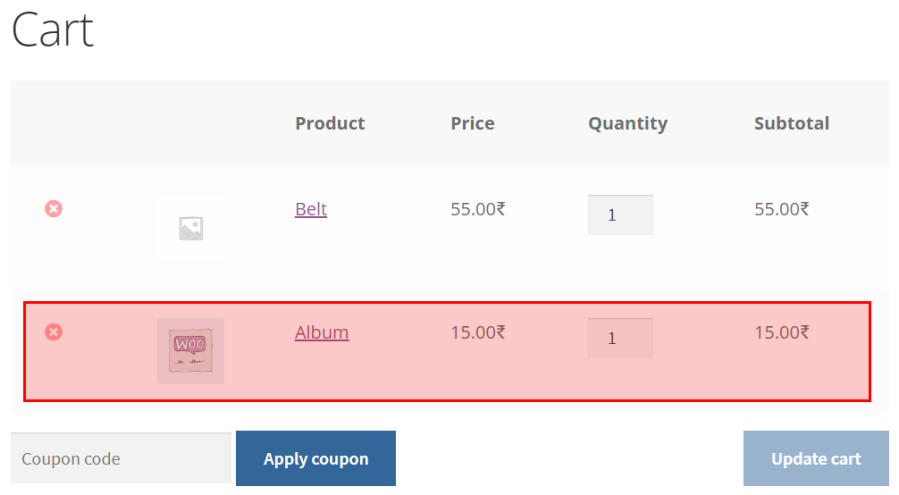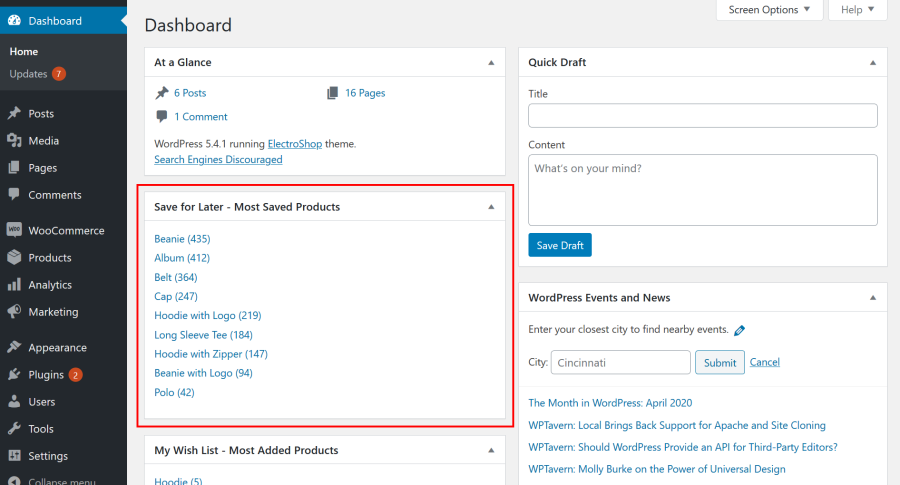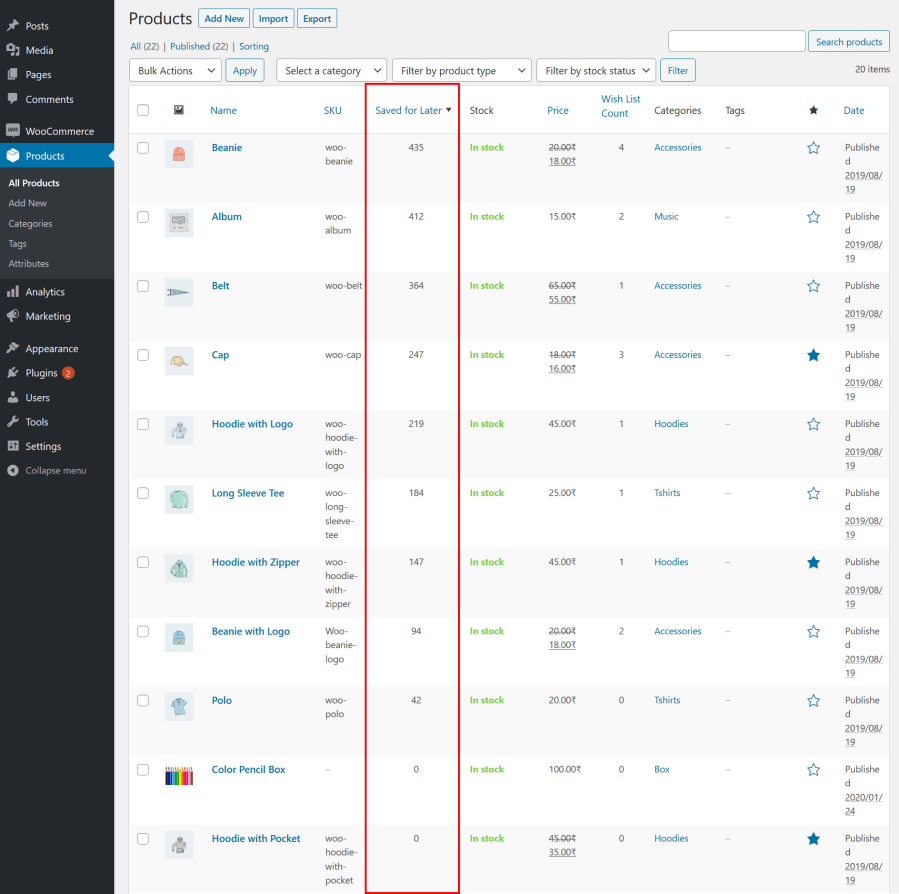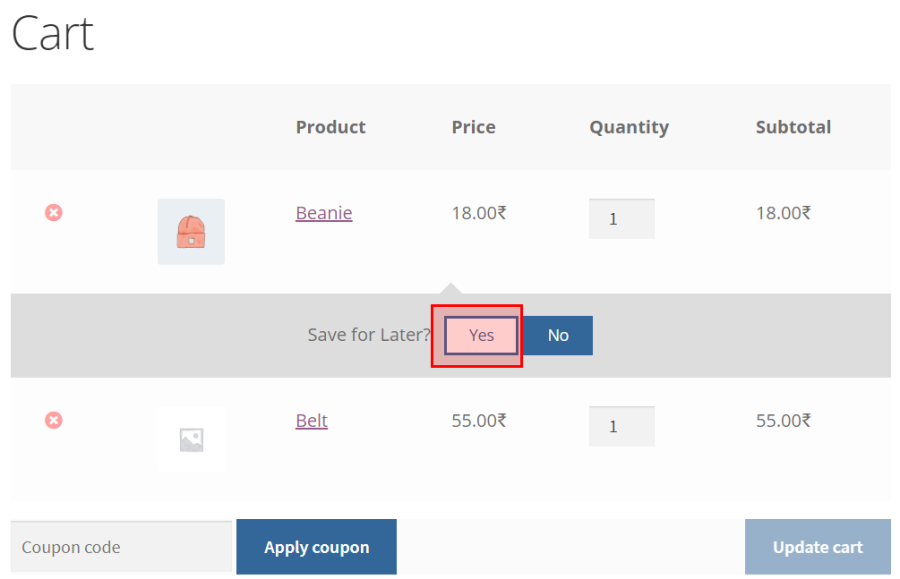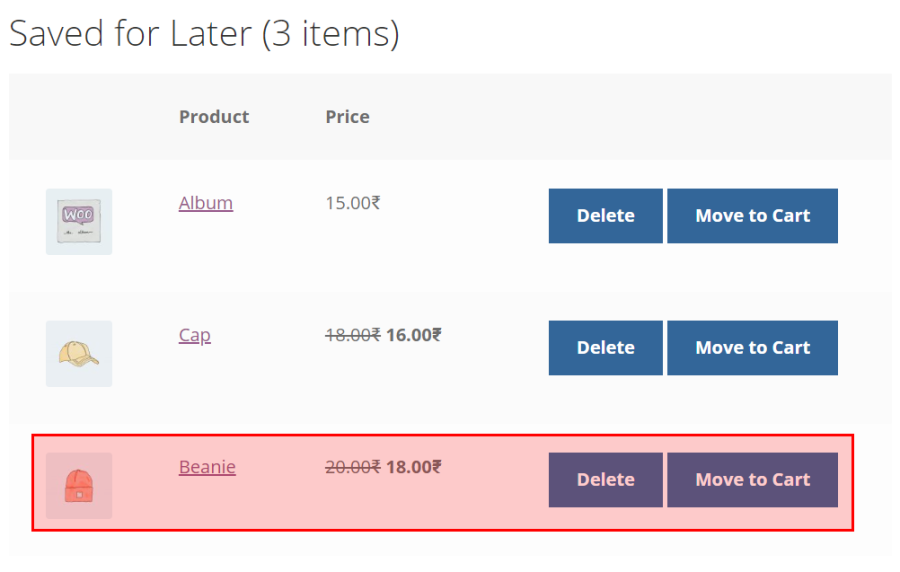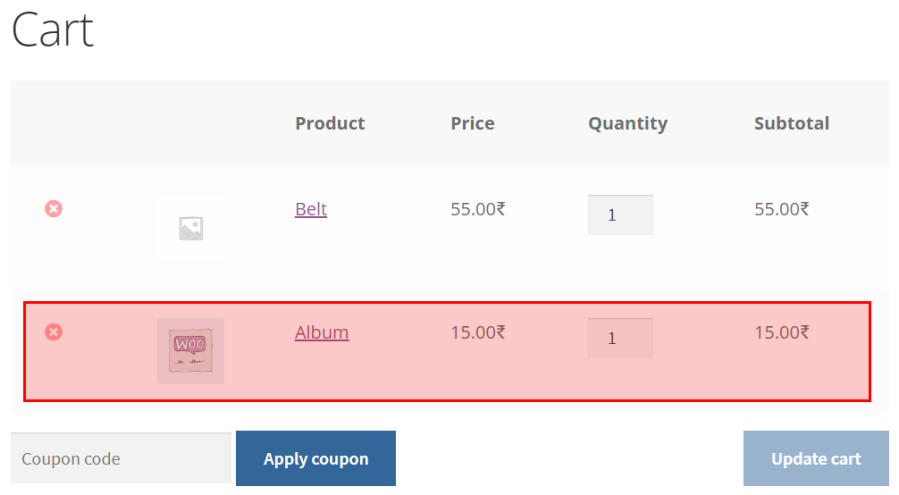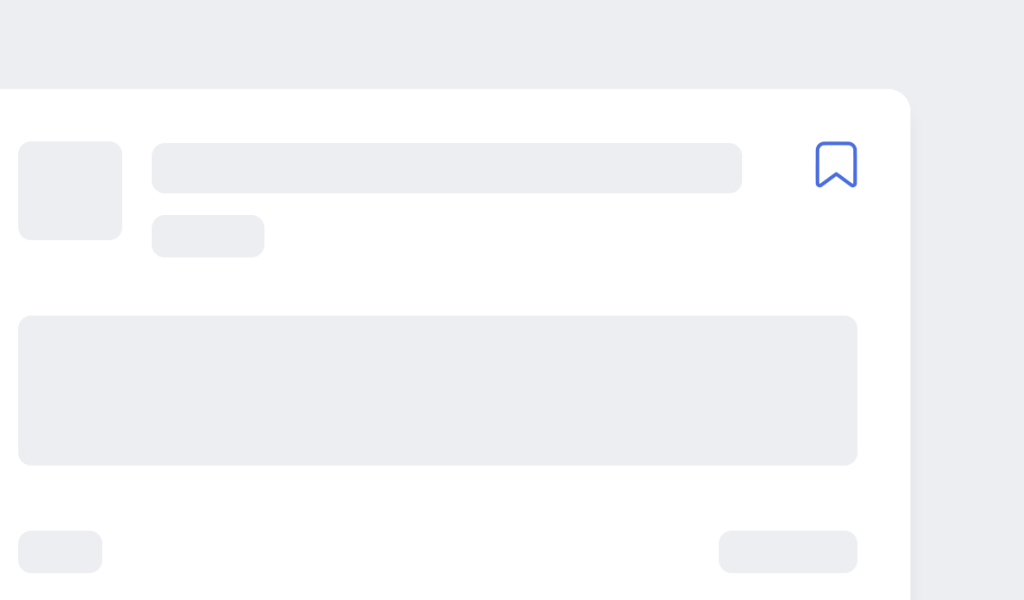Save Now Buy Later for WooCommerce is a plugin that allows site visitors to save items for future purchase.
Sometimes visitors to your website add products to their carts but leave before they buy. Maybe they don’t have the money they need, or maybe the products aren’t available in the quantity they want. Whatever the reason, the next time they come to your site, you can make it easy for them to pick up where they left off. Save Now Buy Later for WooCommerce is a plugin by WP1 that allows customers to save items for future purchase with just one click. Read on to learn more!
Benefits of the plugin include:
- Allowing customers to purchase their favorite products later
- Encouraging visitors to return to your store and spend more time in it
- Being responsive on mobile devices
- Reducing cart abandonment (average rates are between 40% to 70%)
Track Most Saved Products:
You can see most saved items in your Admin Dashboard Widget.
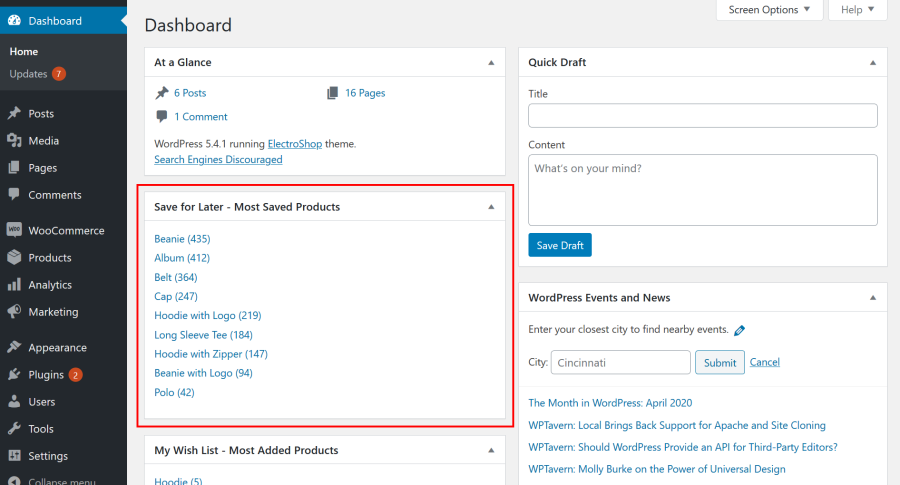
You can sort products in admin by most saved and lowest saved products.
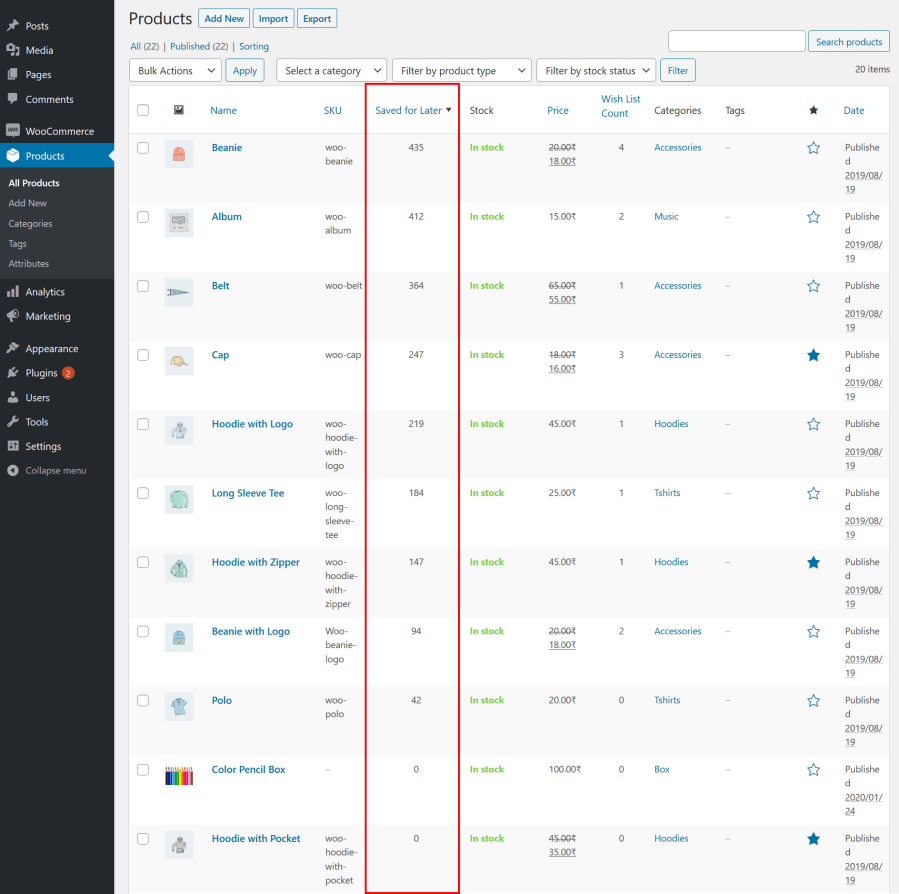
Here’s how it works:
When a customer clicks on the remove icon next to an item in their shopping cart, they will be asked if they want to save for later. They will have two options:
1. Click yes, which will move the item to a new location—their saved cart
2. Click no, which will remove it entirely

When a customer clicks yes, the item will immediately move from their shopping cart to their saved cart.
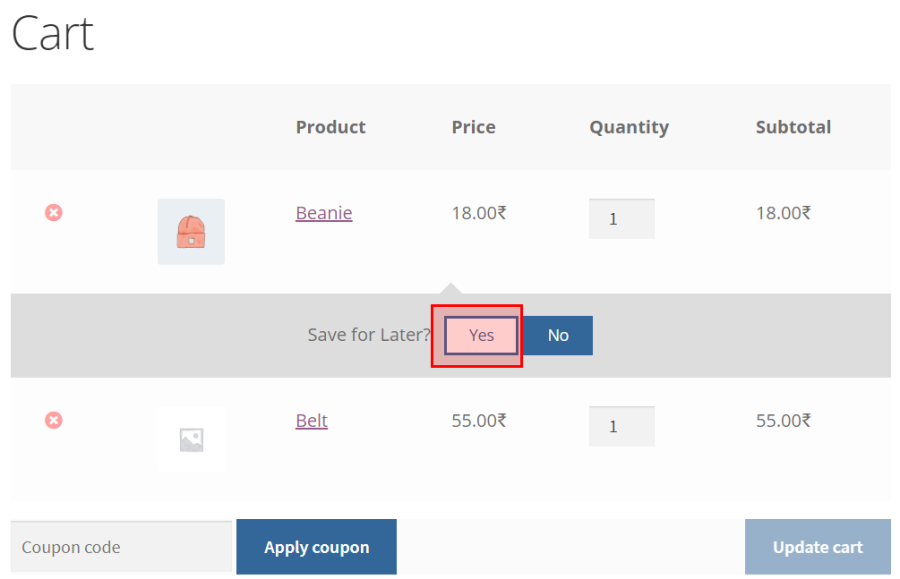
A customer can see the list of items available in their saved cart just below the cart total. Whenever they want, they can move the item back to their shopping cart for purchase or delete it from the saved list.
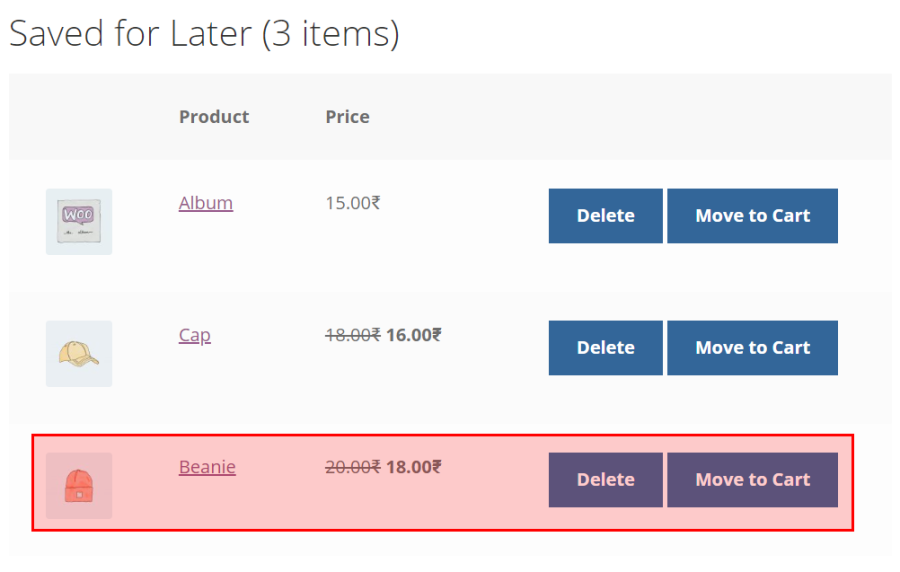
When a user clicks move to cart next to a saved item, the item will move to the shopping cart and no longer be in the saved cart. Here’s an example:

Recently moved item from saved cart to shopping cart.