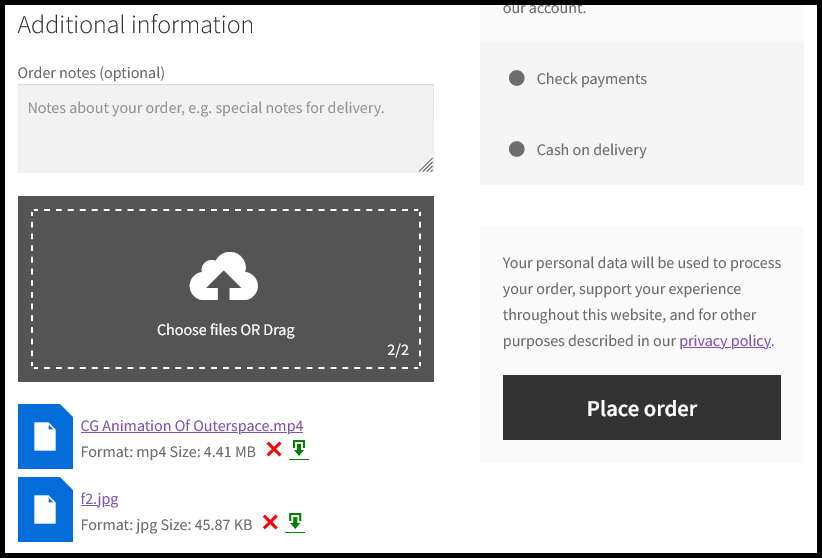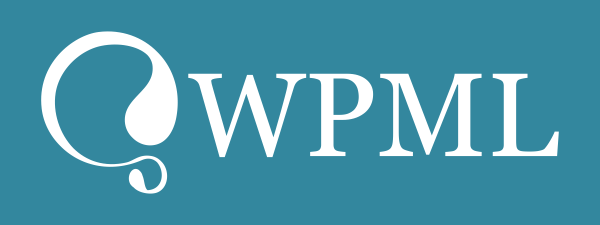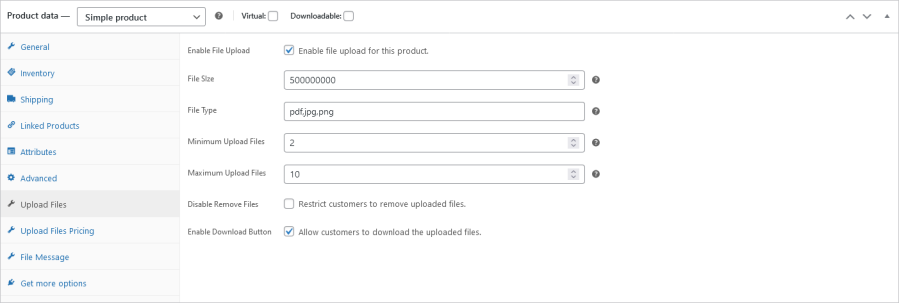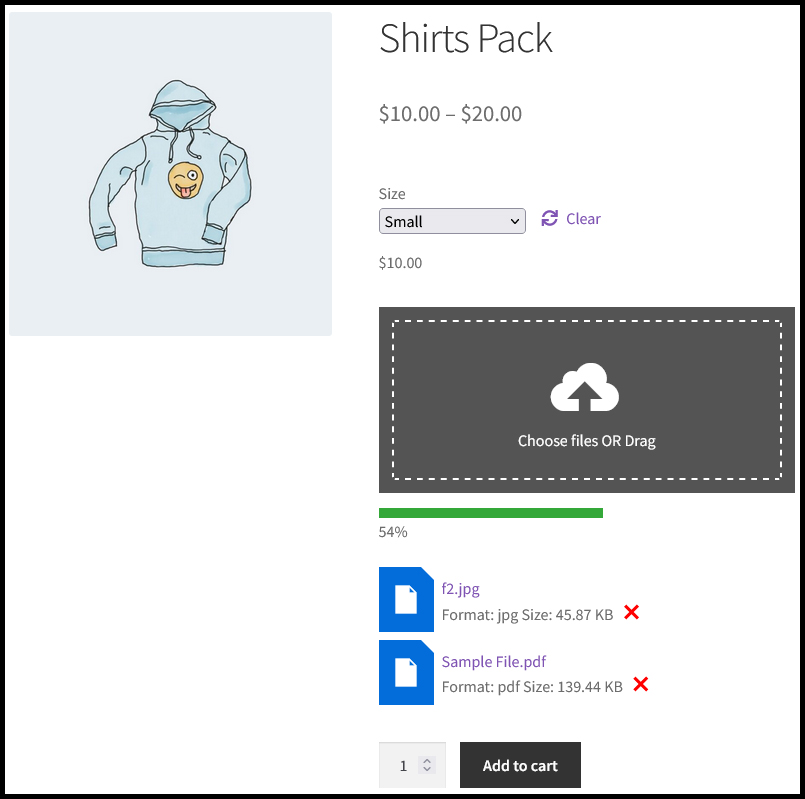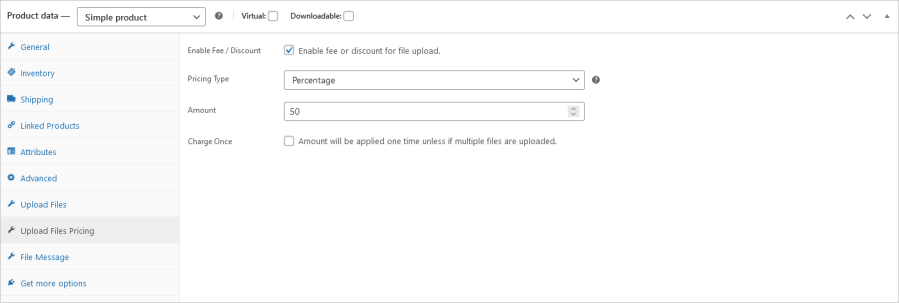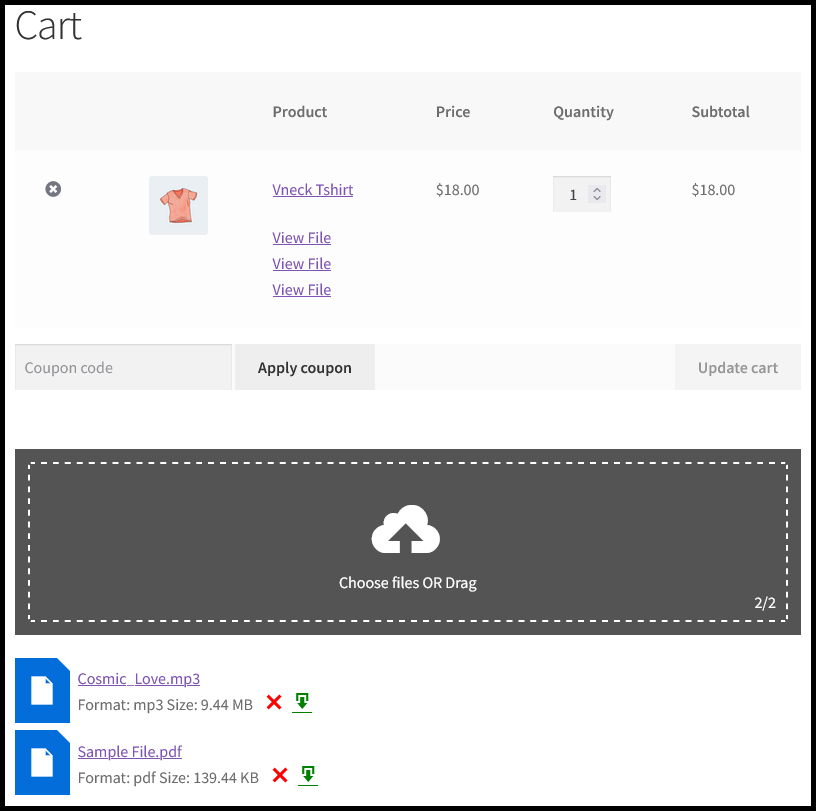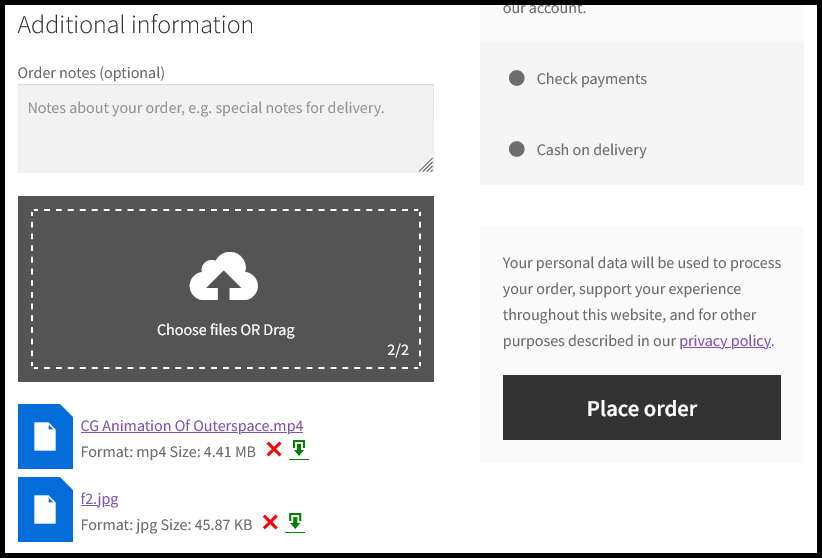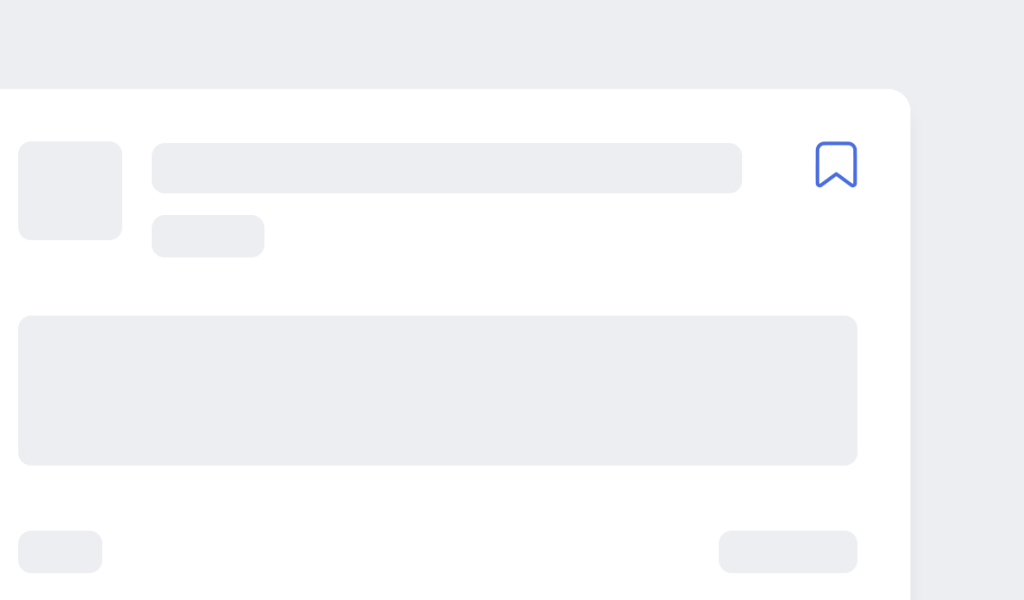Give customers the ability to upload custom instructions for your services or products with the Upload Files By WebMeteors extension for WooCommerce.
Allow Customers to Upload Custom Instructions
WooCommerce File Upload by WebMeteors extension allows users to add or upload a variety of files such as, images, documents, audios, and more items. With this extension, you can offer custom goods and services without emails or other messaging with your customers. Admins can view and download the instructions in the orders section.
You can display the upload option on single-product, cart, and checkout pages.
Customer upload files for WooCommerce also allows admins to create restrictions on the file size, format, and number of files that can be uploaded. You can also assign fees to uploaded files based on criteria you choose.
If your store offers customizable products such as personalized gifts or print-on-demand options, file uploads addon for WooCommerce extension is a great way to enhance your customers’ experience and streamline your order process.
Features
- Admins can enable a drag-and-drop file uploader for products, cart, and checkout pages
- Admins can enable file uploads for product variations
- With upload file WooCommerce extension admins can restrict the file uploads by file sizes
- Shows a progress bar during file uploads
- Admins can restrict file uploads by file type
- You can set a minimum or maximum number of files to upload
- Easily customize file uploads with predefined settings
- The plugin shows returning customers abandoned uploaded files
- Admins can also download uploaded attachments from the admin orders section
- Admins can disable the remove files option for file uploads
- Customers can preview files before placing an order
- Uploaded files can be moved to the media library
- Once files are moved to the media library, files can be removed from the uploads directory
Usage
File uploads for products
The configuration of file upload for WooCommerce is simple. Enable it for a product, and you can choose multiple options to restrict upload file type, size, and quantity.
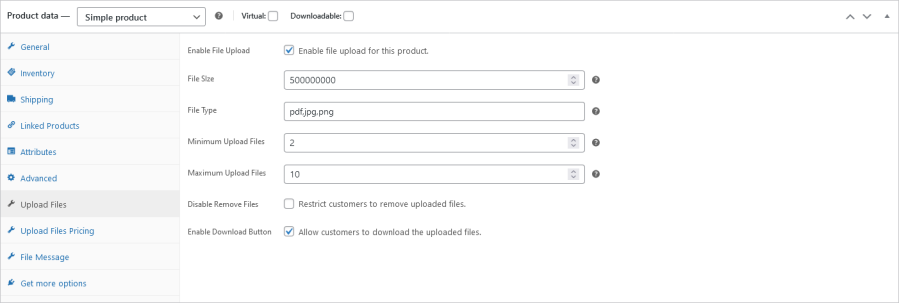
Customers can drag and drop files to upload them. The customized upload field shows an enhanced progress bar when a customer uploads a large file.
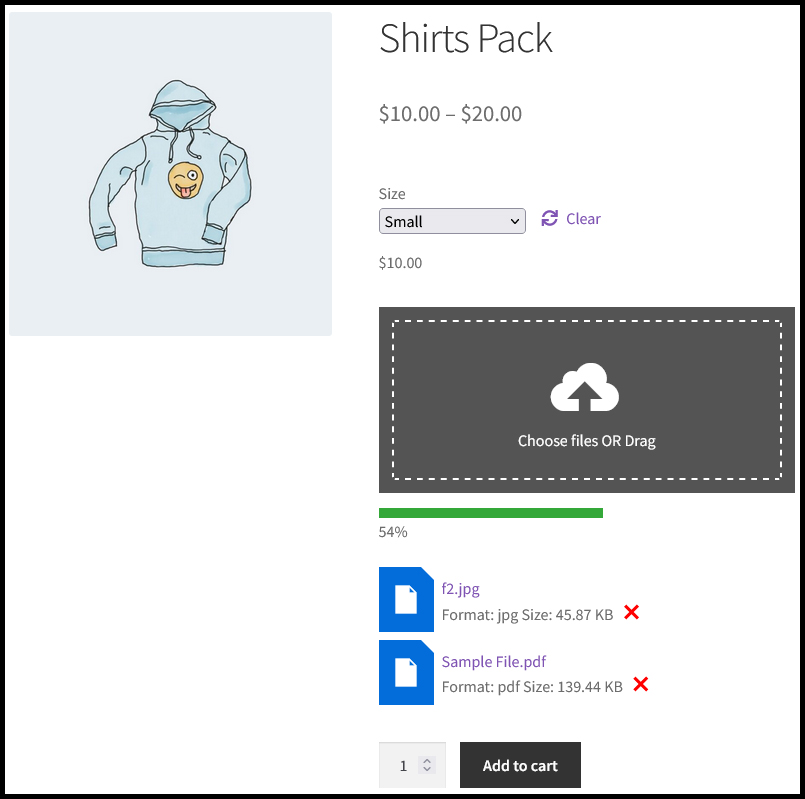
Setup fees
Enable fees for file uploads
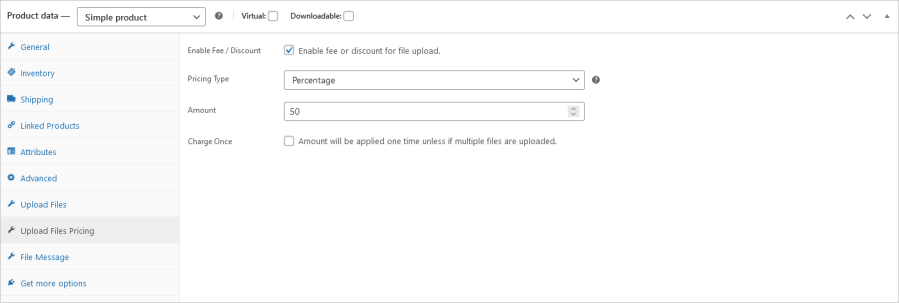
Enable file uploads for cart pages
Customers can upload multiple files to the cart page. It doesn’t matter how many items are in their carts.
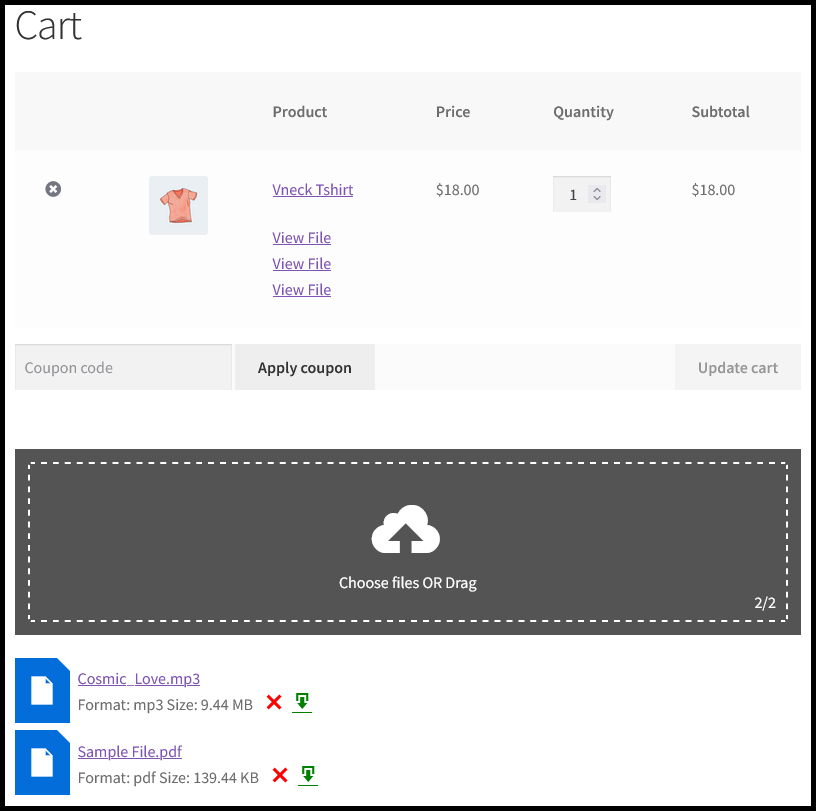
Upload files on the checkout page
In drag and drop multiple file upload for WooCommerce plugin when it is enabled, the customer can also upload multiple files on the checkout page before placing an order.