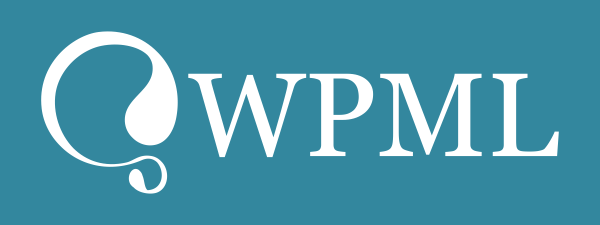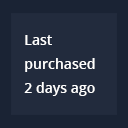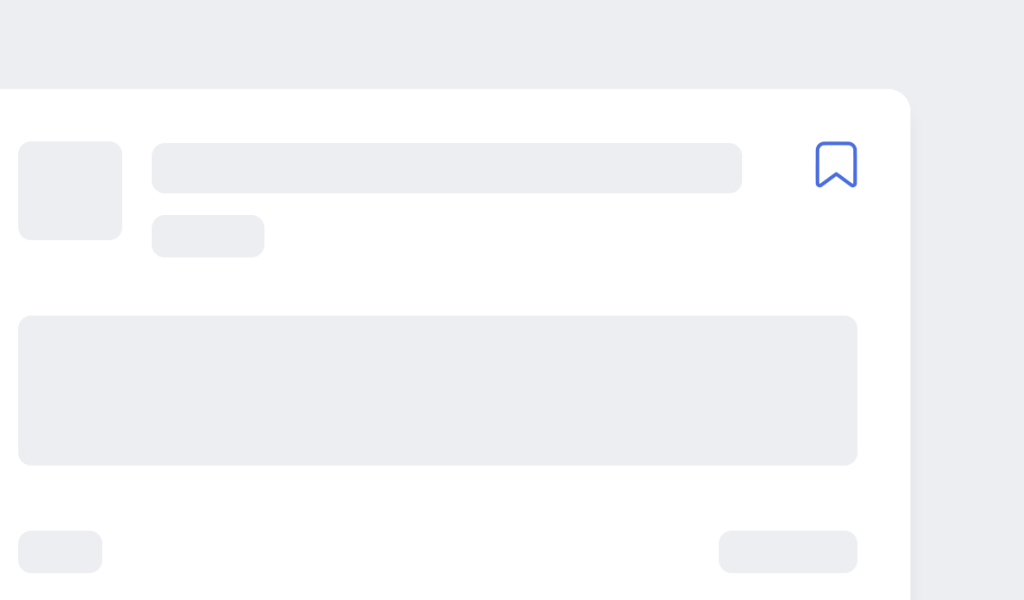Description
This little WooCommerce plugin shows last purchased date on single product page. It shows last purchase date made by anyone, not just current user. If current product has no sales yet, popup will not appear.
Why would I show this to my customers?
From my experience, showing last purchased date can increase conversion rate. This trick is using by Allegro (www.allegro.pl), biggest auction and sales website in Poland.
Basic usage
Just install plugin and you are ready to go.
Using just date in your theme (and hide popup if needed)
So you want to get last purchased date somewhere in your theme files? No problem.
First way: using WooCommerce hooks
In you function.php file paste below code.
function show_last_purchased_date(){
if ( WLP()->last_purchased_date() ){
echo ‘
‘ . WLP()->last_purchased_text()
. ‘: ‘ . WLP()->last_purchased_date() . ‘
‘;
}
}
add_action(‘woocommerce_product_meta_end’, ‘show_last_purchased_date’);
For more information about WooCommerce hooks, please visit WooCommerce documentation.
Second way: override WooCommerce template
You can achieve exact same result by overriding WooCommerce templates.
You will need to override one of WooCommerce templates. In this case we will put this information right after Add to cart button and SKU.
For more information about this, please visit WooCommerce documentation.
Go to your woocommerce plugin directory.
Go to
templates
directory.
Go to
single-product
.
Copy
meta.php
file to ‘your_theme_directory/woocommerce/single-product/’.
If you don’t have such directory, create it.
Now add below code just before
last_purchased_date() ): ?>
last_purchased_text(); ?>:
last_purchased_date(); ?>
Don’t show popup
In your functions.php:
function hide_wlp_popup(){
WLP()->hide_popup = true;
}
add_action(‘before_wlp_init’, ‘hide_wlp_popup’);
Styling
You can override popup styles. Just place your rules in your theme
style.css
file. Couple examples below.
Display popup in bottom left corner instead of bottom right
.wlp-popup{
left: 15px;
right: auto;
margin-right: 15px;
}
Change background and text color
.wlp-popup{
background: rgba(98,233,219,0.9);
color:#0b413b;
}
Remove rounded corners, non-transparent background, no X button
.wlp-popup{
background: #76234c;
border-radius: 0;
}
.wlp-popup-close{
display:none;
}
Version history
1.0.1 – Popup not appearing bug fixed
1.0 – Initial version
Translations
This plugin is translation ready. You can help by translating this plugin into your language. All languages are stored in
languages
directory.
`Time ago` text translation.
This plugin uses timeago.js jQuery plugin. This plugin is also ready for translations. You can find all available languages here. If your language is not available in
timeago.js
plugin, you will need to create such translation as well.
TODO List
This plugin is free, and I have got limited time. However I will try to implement following features in near future:
Add options to WordPress admin area:
show/hide close button,
popup appear settings,
custom css field,
Ability to override popup html to your own.
License
This plugin is released under GPLv2 license. This plugins is free to use both in personal and commercial usage. It’s distributed “as is”, and no support from the author is provided.
Special thanks
Special thanks to Ryan McGeary (http://ryan.mcgeary.org), author of timeago.js, jQuery plugin used in this little project.