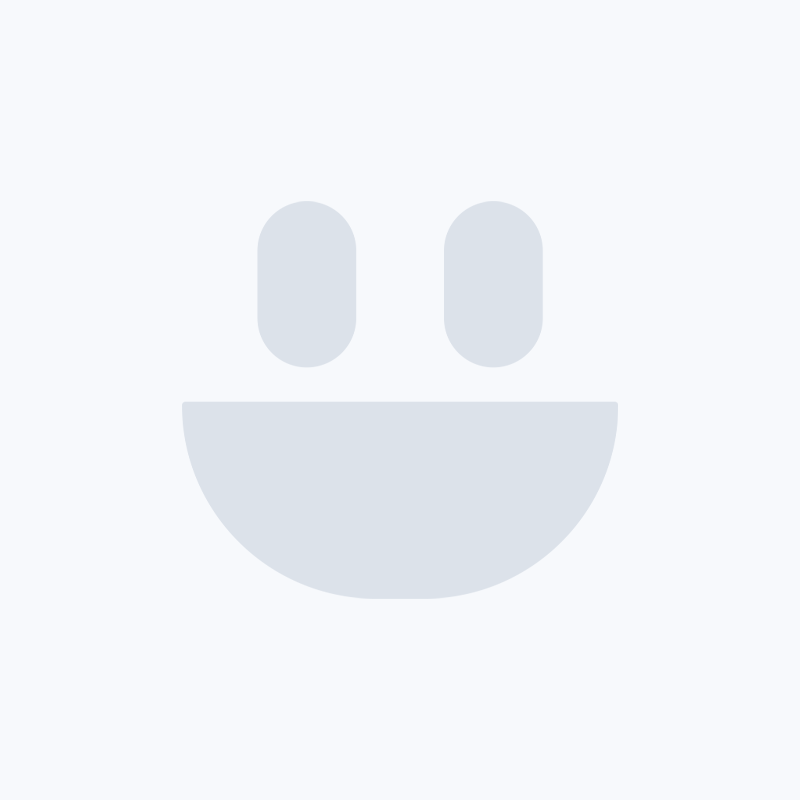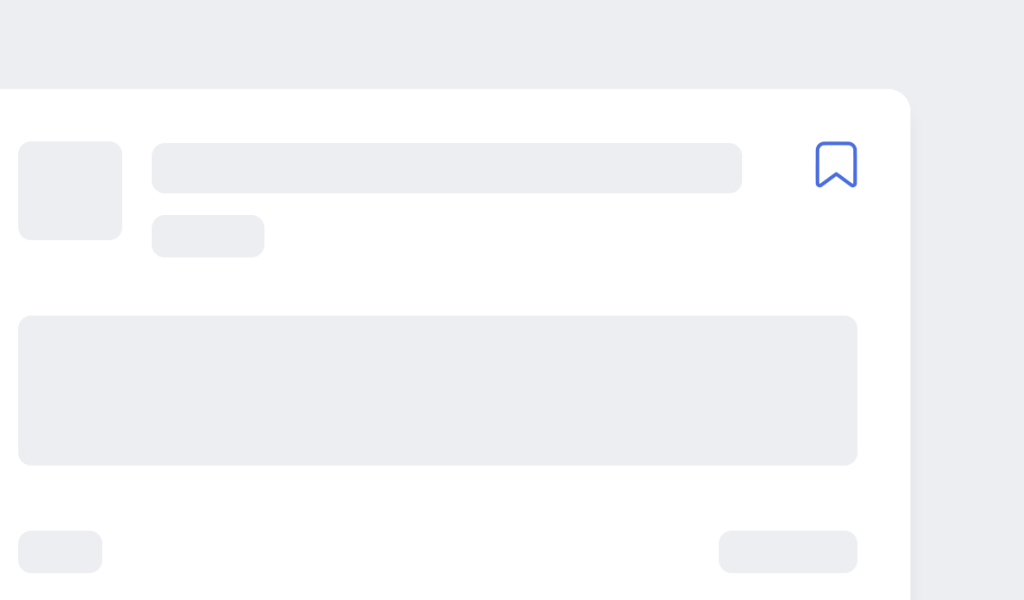The Ultimate Guide to the Best WordPress Google Fonts Plugins
Typography is the unsung hero of web design. Through the union of WordPress and Google Fonts plugins, web designers and bloggers can express their brand’s voice more dynamically. Discover the power of Google Fonts in WordPress and learn how to select the best plugins for a seamless font integration experience.
Why Typography Matters
Typography is more than just selecting a nice font; it’s about ensuring readability, conveying brand personality, and enhancing user experience. Proper typography improves user engagement, decreases bounce rates, and ensures that content is consumed effortlessly by visitors.
Google Fonts: A Revolution in Web Typography
Google Fonts emerged as a boon for designers and developers, offering a diverse array of professional-grade fonts free of charge. With its open-source nature and extensive library, it’s no surprise that WordPress enthusiasts sought tools to integrate these fonts seamlessly into their sites.
WordPress and Google Fonts: A Perfect Pair
Given WordPress’s extensibility, integrating Google Fonts becomes a breeze with the right plugins. But why should you consider adding Google Fonts to your WordPress site?
- Variety: Access to a vast library of unique and aesthetically pleasing fonts.
- Performance: Google Fonts are optimized for web use, ensuring quick load times and smooth rendering.
- Accessibility: Improve the readability and accessibility of your content for diverse audiences.
Features to Seek in WordPress Google Fonts Plugins
While there are numerous plugins catering to Google Fonts integration, the best ones tend to have specific features:
- Font Preview: Preview fonts in real-time before making a decision.
- Customization: Detailed customization options, including weights, styles, and font combinations.
- Performance Optimizations: Options for loading fonts locally or from Google’s servers for improved speed.
- Compatibility: Seamless integration with popular WordPress themes and page builders.
Integrating Google Fonts into Your WordPress Site
The journey from choosing a font to seeing it live on your site involves a few pivotal steps:
- Determine your website’s typography needs based on content type and audience.
- Select a plugin that aligns with your requirements.
- Install and activate the chosen plugin via your WordPress dashboard.
- Navigate through the plugin settings, previewing and selecting desired fonts.
- Apply fonts to specific elements of your site, from headings to body text.
Tips for Making the Most of Google Fonts on WordPress
Font selection is a crucial aspect of website design. Here are some expert tips:
- Less is More: Limit the number of font families to maintain a coherent design.
- Consider Readability: Ensure your chosen fonts are legible across devices.
- Font Pairing: Combine complementary fonts for headings and body text for a balanced design.
- Stay Updated: With new fonts being added, regularly explore the Google Fonts library for fresh options.
Conclusion
Typography, often overlooked, holds the power to transform a website’s appeal and user experience. With Google Fonts and WordPress plugins, creating a typographically rich website is within anyone’s grasp. By selecting the best WordPress Google Fonts plugins, you’re not just choosing tools; you’re shaping your website’s voice and enhancing its overall presence.
References
This guide is a compilation of best practices and general insights about the use of Google Fonts in the WordPress ecosystem. No specific products are endorsed or promoted.