Search 64.702 Plugins
CTRL+K
Search 64.702 Plugins
CTRL+K
Search 64.702 Plugins
CTRL+K
Search 64.702 Plugins
CTRL+K
New Feature: Earn 12 Badges
Collect up to 12 exclusive badges by sharing your plugin collections and engaging with the community.
See all BadgesSlimStat Analytics
SlimStat Analytics
by Jason Crouse, VeronaLabs

Description
Track returning customers and registered users, monitor Javascript events, detect intrusions, analyze email campaigns. Thousands of WordPress sites are already using it.
Main Features
- Real-Time Access Log: measure server latency, track page events, keep an eye on your bounce rate and much more.
- Shortcodes: display reports in widgets or directly in posts and pages.
- GDPR: fully compliant with the GDPR European law. You can test your website at cookiebot.com.
- Filters: exclude users from statistics collection based on various criteria, including user roles, common robots, IP subnets, admin pages, country, etc.
- Export to Excel: download your reports as CSV files, generate user heatmaps or get daily emails right in your mailbox (via Pro).
- Cache: compatible with W3 Total Cache, WP SuperCache, CloudFlare and most caching plugins.
- Privacy: hash IP addresses to protect your users’ privacy.
- Geolocation: identify your visitors by city and country, browser type and operating system (courtesy of MaxMind and Browscap).
- World Map: see where your visitors are coming from, even on your mobile device (courtesy of amMap).
Pro Pack Features
- Network Analytics: Enable a network-wide view of your reports and settings.
- Email Reports: Receive your reports directly in your mailbox.
- Export to Excel: Download your reports as CSV files.
- Heatmap: Display a heatmap layer of the most clicked areas on your website.
- User Overview: Monitor your registered users by tracking their activities and time on site.
- MaxMind Integration: Connect to MaxMind’s Geolocation API to retrieve detailed information about your visitors.
- Custom DB: Use an external database to store all the information about your visitors.
- Extended Overview: Add custom columns to the User Overview widget and export file.
Requirements
- WordPress 5.0+
- PHP 7.4+
- MySQL 5.0.3+
- At least 5 MB of free web space (240 MB if you plan on using the external libraries for geolocation and browser detection)
- At least 10 MB of free DB space
- At least 32 Mb of free PHP memory for the tracker (peak memory usage)
Please note
- If you decide to uninstall Slimstat Analytics, all the stats will be PERMANENTLY deleted from your database. Make sure to setup a database backup (wp_slim_*) to avoid losing your data.
All texts and images on this product page are protected by copyright and are the property of the author Jason Crouse, VeronaLabs. You will be redirected to the retailer to download the plugin. We act solely as a search engine for plugins and are not affiliated with the retailer or Jason Crouse, VeronaLabs.
Tags
Very good choice
5-star rating from 811 customers.

